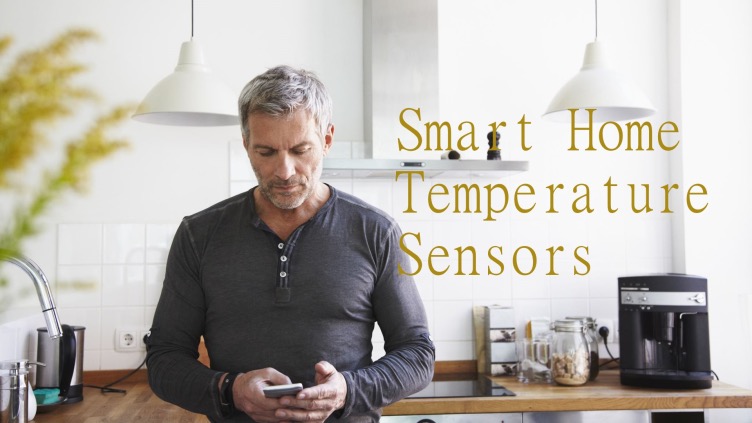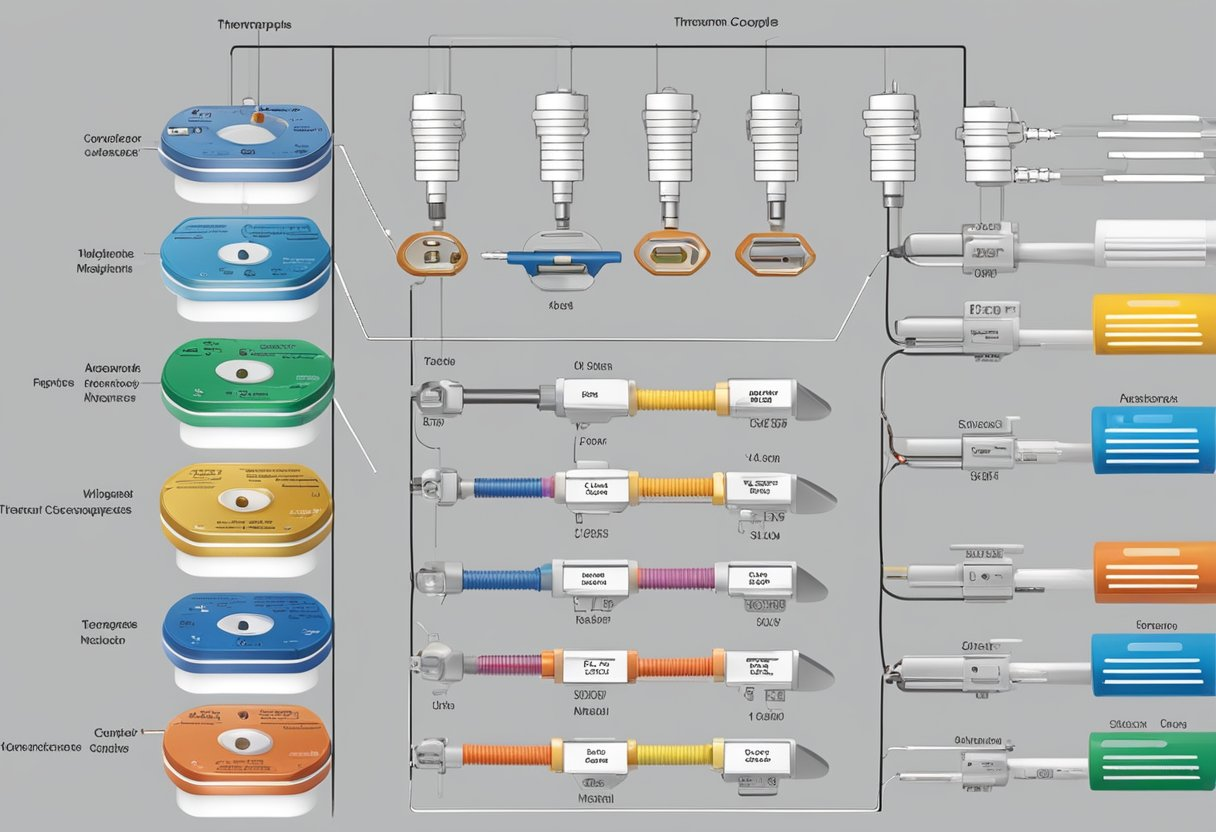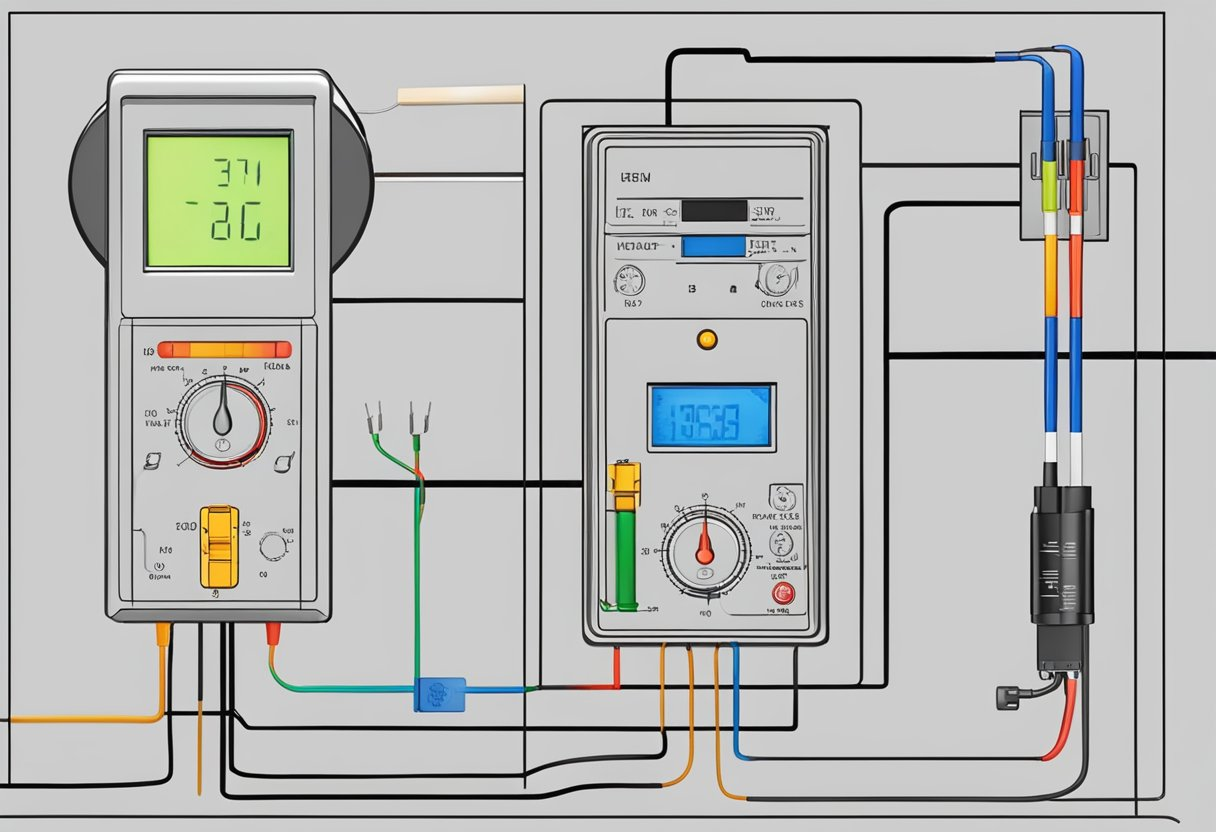Honeywell RTH9585WF Faulty Sensor – Troubleshooting Guide
Welcome to the troubleshooting guide for the Honeywell RTH9585WF thermostat and its faulty sensor. This article aims to provide you with solutions and tips to address sensor-related issues that you may encounter with this particular thermostat model.
Table of Contents
Common Sensor Issues
Before diving into the troubleshooting steps, let’s first identify some common sensor issues you may encounter:
- Temperature reading inaccuracies
- Frequent temperature fluctuations
- Unresponsive sensor
Troubleshooting Steps
If you are experiencing any of the above issues with your Honeywell RTH9585WF thermostat, follow these steps to troubleshoot:
- Verify the installation of the sensor. Ensure it is securely connected to the thermostat.
- Check for any obstructions that may be affecting the sensor’s performance. Remove any objects blocking its line of sight.
- Restart your thermostat by turning it off and on again.
- Update the firmware of the thermostat to the latest version.
- Perform a factory reset on your thermostat. Note that this will erase all personalized settings.
Sensor Replacement
If the troubleshooting steps fail to resolve the sensor issues, you may need to consider replacing the sensor. Contact the Honeywell support team or refer to the user manual for instructions on how to obtain a replacement sensor.
Contacting Support
If you require further assistance or have questions regarding the Honeywell RTH9585WF thermostat, don’t hesitate to reach out to the Honeywell support team. They will be able to provide you with specific guidance and solutions tailored to your situation.
Hopefully, this troubleshooting guide has helped you address the faulty sensor issues with your Honeywell RTH9585WF thermostat. By following the steps outlined above, you can ensure optimal performance and accurate temperature control in your home.