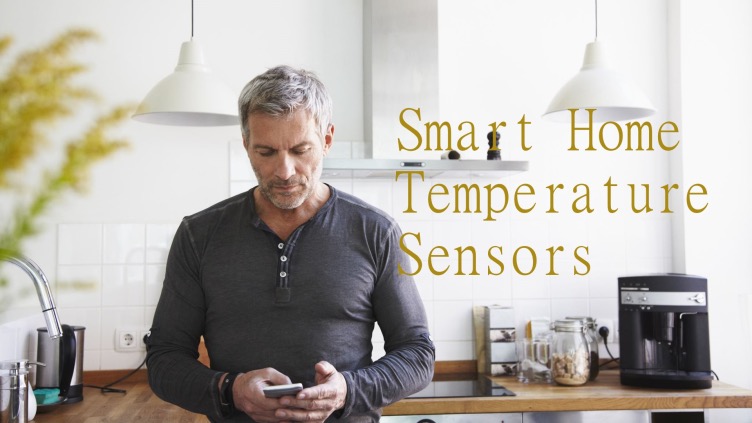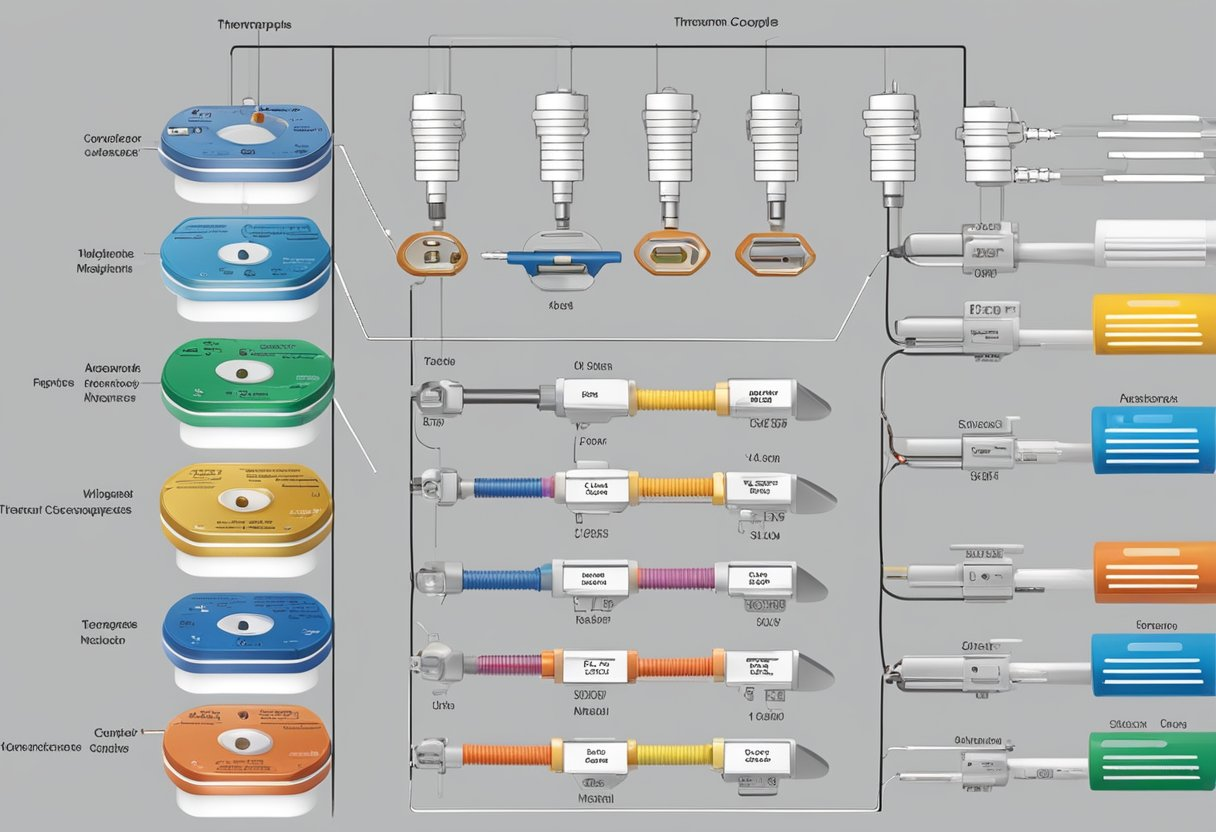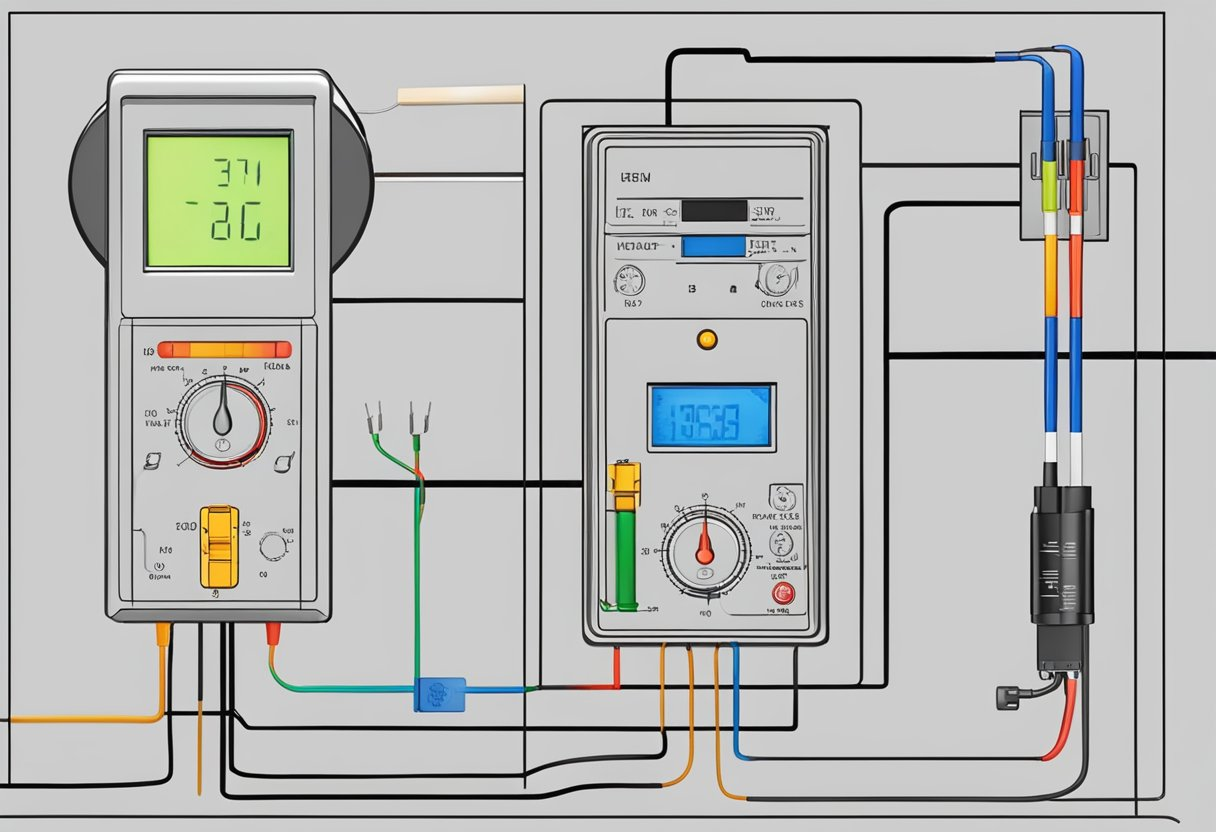Honeywell Smart Thermostat with Remote Sensor – The Ultimate Guide
Table of Contents
- Introduction
- Benefits of Honeywell Smart Thermostat with Remote Sensor
- Key Features of Honeywell Smart Thermostat with Remote Sensor
- Installation and Setup
- Integration with Smart Home Systems
- Conclusion
Introduction
The Honeywell Smart Thermostat with Remote Sensor is a cutting-edge home automation device that offers precise
temperature control and energy savings. This advanced thermostat allows you to remotely monitor and adjust the
temperature in your home using a smartphone app or through voice commands with compatible smart home assistants.
Benefits of Honeywell Smart Thermostat with Remote Sensor
- Energy Efficiency: The Honeywell Smart Thermostat with Remote Sensor helps you save energy and reduce
utility costs by automatically adjusting the temperature based on your preferences and occupancy patterns. - Comfort Control: With the remote sensor, you can maintain consistent comfort levels in different areas of
your home. The sensor detects occupancy and adjusts the temperature accordingly, ensuring everyone’s
comfort. - Convenience: The smartphone app allows you to control your thermostat from anywhere, anytime. You can
easily change the temperature settings, create schedules, and monitor energy usage on the go. - Smart Home Integration: The Honeywell Smart Thermostat seamlessly integrates with popular smart home systems
like Amazon Alexa and Google Assistant. You can control the thermostat using voice commands or include it in
your automation routines.
Key Features of Honeywell Smart Thermostat with Remote Sensor
- Remote Temperature Sensing: The wireless remote sensor provides accurate temperature readings, allowing the
thermostat to adjust heating and cooling based on the specific room conditions. - Smart Response Technology: The thermostat learns your heating and cooling preferences and adapts to your
schedule, ensuring the optimal temperature when you need it. - Energy Usage Reports: The accompanying smartphone app provides detailed energy usage reports, helping you
track your consumption and make informed decisions to reduce waste and save money. - Geofencing: The geofencing feature detects when you leave or return home and adjusts the temperature
accordingly, maximizing comfort and energy savings. - Compatibility: The Honeywell Smart Thermostat works with most heating, ventilation, and air conditioning
(HVAC) systems, including single-stage and multi-stage systems.
Installation and Setup
Installing the Honeywell Smart Thermostat with Remote Sensor is a straightforward process. Here are the steps to
get started:
- Turn off power to your HVAC system.
- Remove your existing thermostat.
- Mount the new thermostat onto the wall and connect the wires.
- Install the remote sensor in a suitable location.
- Power on the HVAC system and follow the on-screen instructions to complete the setup using the smartphone
app.
Integration with Smart Home Systems
The Honeywell Smart Thermostat with Remote Sensor can be easily integrated into your existing smart home setup.
Here’s how:
- Open the smart home assistant app (e.g., Amazon Alexa or Google Assistant).
- Add the Honeywell Smart Thermostat as a compatible device.
- Follow the app’s instructions to link your Honeywell account.
- Once linked, you can control the thermostat with voice commands or include it in your automation
routines.
Conclusion
The Honeywell Smart Thermostat with Remote Sensor is an innovative home automation solution that offers precise
temperature control, energy savings, and convenience. With its remote sensor and smart features, you can maintain
comfort in different areas of your home and control the thermostat from anywhere using your smartphone or voice
commands. By integrating it into your smart home system, you can further enhance your home automation
capabilities.