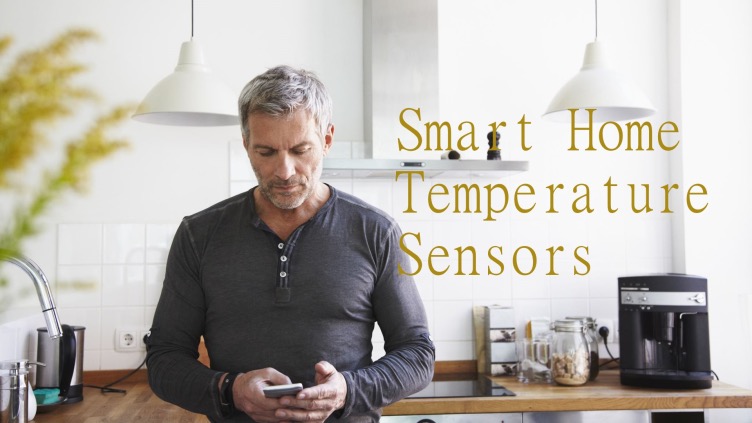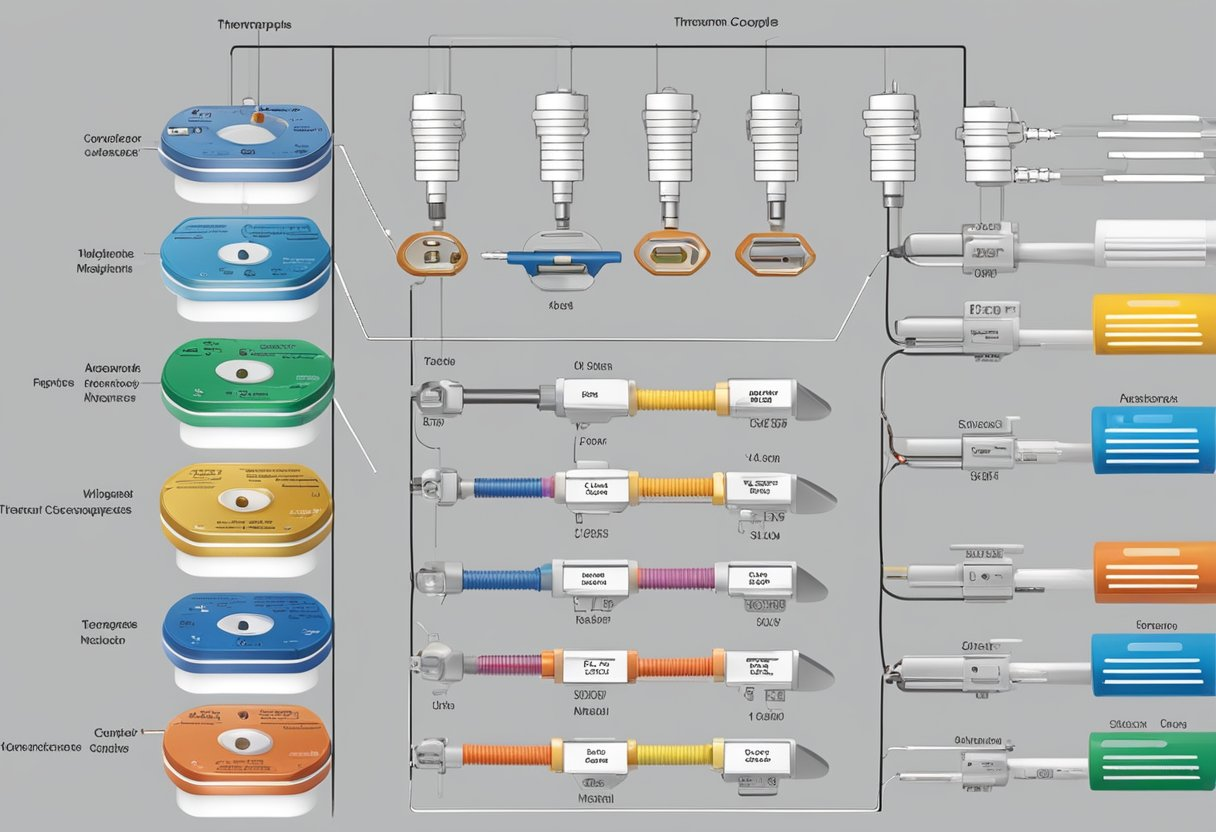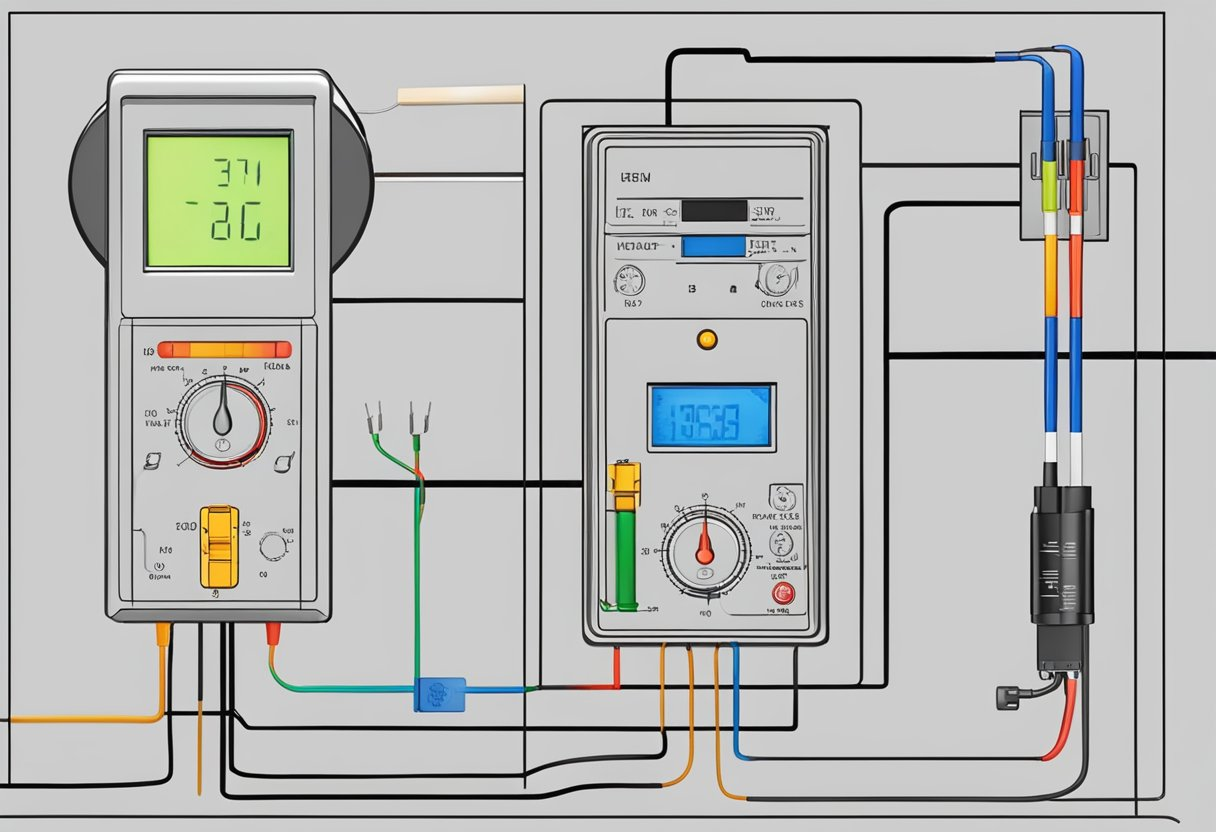Honeywell T9 Sensor Red Light – Troubleshooting Guide
Article Summary:
Introduction
The Honeywell T9 smart thermostat is equipped with various sensors to provide accurate temperature control and energy efficiency. However, if you notice a red light indicator on the sensor, it indicates a potential issue that needs to be addressed. In this article, we will explore the possible causes of the sensor red light and provide troubleshooting steps to resolve the problem.
Possible Causes of the Sensor Red Light
The red light on the Honeywell T9 sensor can signify different issues. Here are some possible causes to consider:
- Low battery level in the sensor
- Loss of connection between the sensor and the thermostat
- Faulty sensor malfunction
- Interference from other electronic devices
Troubleshooting Steps
If you encounter a red light on your Honeywell T9 sensor, follow these troubleshooting steps to resolve the issue:
Step 1: Replace the Battery
Start by replacing the battery in the sensor. A low battery can cause the red light to appear. Use a fresh set of batteries and ensure they are properly installed.
Step 2: Check Sensor-thermostat Connection
Inspect the connection between the sensor and the thermostat. Ensure that they are securely connected and positioned within the recommended range. If necessary, reposition or reset both devices to establish a stable connection.
Step 3: Reset the Sensor
If the red light persists, try resetting the sensor. Refer to the user manual for specific instructions on how to reset the sensor to its default settings.
Step 4: Minimize Interference
Other electronic devices, such as routers or microwaves, may interfere with the sensor’s signal. Keep the sensor away from such devices or relocate them to minimize potential interference.
Glossary
- Honeywell T9: A smart thermostat designed for precise temperature control and energy efficiency.
- Sensor: A device that detects and measures specific environmental conditions.
- Troubleshooting: The process of identifying and resolving problems or issues.
- Interference: Disruption or distortion of a signal caused by external factors or devices.