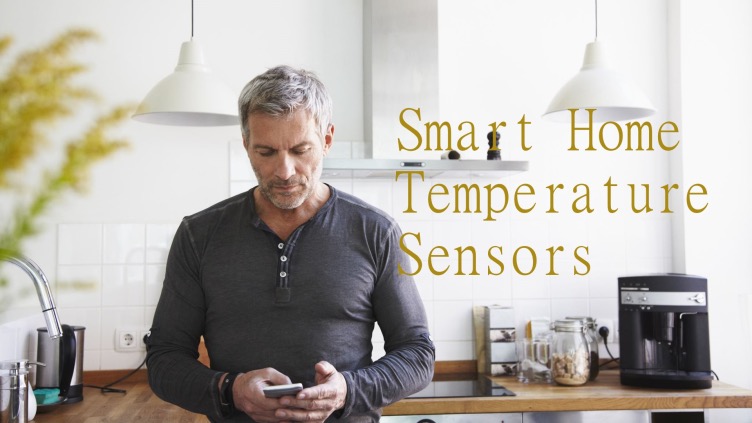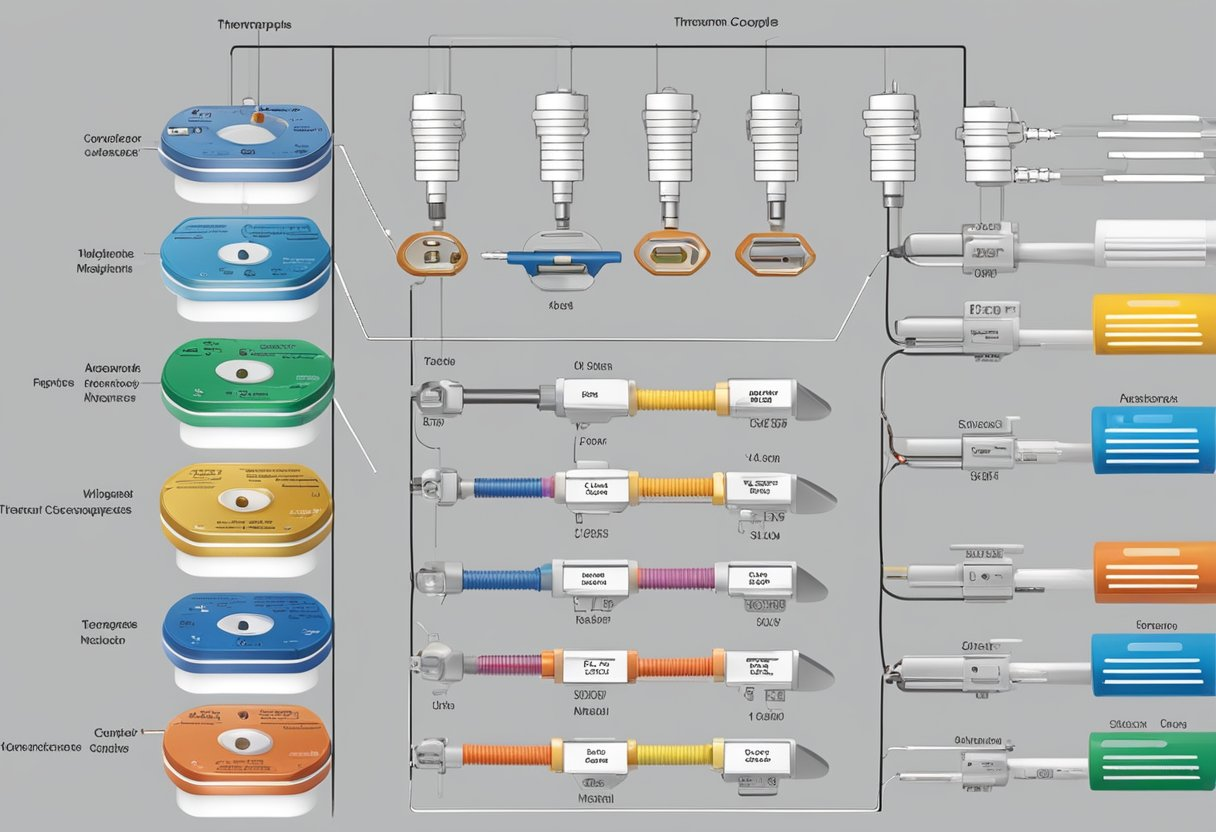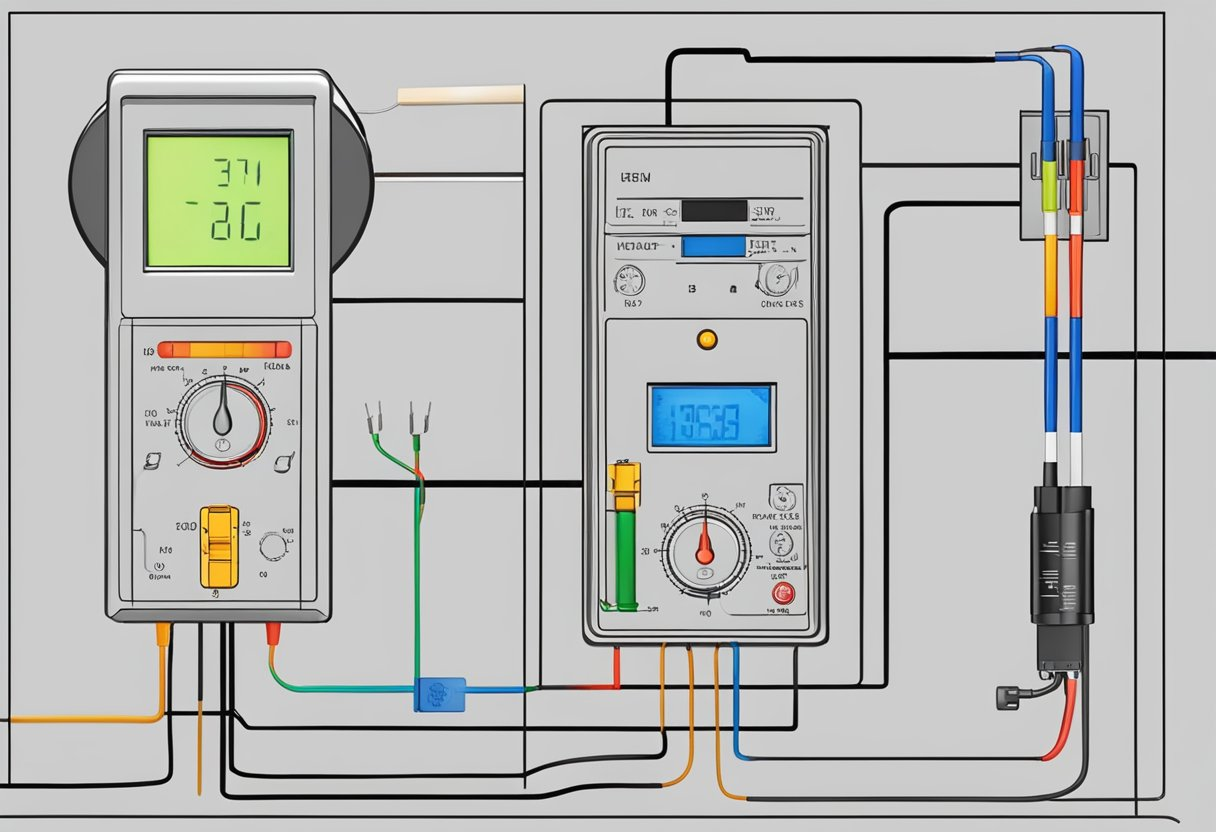Remote Temperature Sensor for Honeywell Thermostat
Abstract
Welcome to our comprehensive guide on remote temperature sensors for Honeywell thermostats. In this article, we will explore the benefits of using remote temperature sensors, how they work with Honeywell thermostats, and provide recommendations on the best models available in the market.
Table of Contents
- Benefits of Remote Temperature Sensors
- Compatibility with Honeywell Thermostats
- Choosing the Right Remote Temperature Sensor
- Installation and Setup
Benefits of Remote Temperature Sensors
Remote temperature sensors offer several advantages when used with Honeywell thermostats. Firstly, they allow for more accurate temperature readings by measuring the temperature in specific areas of your home. This ensures that your thermostat adjusts the heating or cooling settings based on the actual conditions in each room, rather than relying solely on the main thermostat’s location.
Secondly, remote temperature sensors enable zoned heating and cooling. By placing sensors in different rooms, you can create individual zones and control the temperature independently for enhanced comfort and energy efficiency.
Additionally, remote temperature sensors can help identify areas in your home that may have inconsistent temperatures or drafts. By monitoring the readings from various sensors, you can take steps to improve insulation and address any issues that affect the overall comfort of your living space.
Compatibility with Honeywell Thermostats
Honeywell offers a range of smart thermostats that are compatible with remote temperature sensors. These sensors communicate wirelessly with the thermostat, providing real-time temperature data for each zone. Popular models such as the Honeywell T9 and T10 Pro support remote sensor integration, allowing you to take advantage of the benefits mentioned earlier.
When selecting a remote temperature sensor, ensure that it is specifically designed for use with Honeywell thermostats. This guarantees optimal compatibility and seamless integration with your existing system.
Choosing the Right Remote Temperature Sensor
When choosing a remote temperature sensor for your Honeywell thermostat, consider the following factors:
- Compatibility: Ensure the sensor is compatible with your Honeywell thermostat model.
- Range: Check the range of the sensor to ensure it covers the desired area.
- Battery Life: Look for sensors with long-lasting batteries to minimize maintenance.
- Additional Features: Some sensors offer advanced features like motion detection or humidity monitoring.
By evaluating these aspects, you can find a remote temperature sensor that meets your specific requirements.
Installation and Setup
Installing a remote temperature sensor for your Honeywell thermostat is a straightforward process. Follow these general steps:
- Choose the locations for your sensors, ensuring they are representative of the areas you want to monitor.
- Install the batteries in the sensors.
- Sync the sensors with your Honeywell thermostat according to the manufacturer’s instructions.
- Assign the sensors to specific zones on your thermostat.
- Perform any necessary calibration or fine-tuning.
Once the setup is complete, you can start enjoying the benefits of a more precise and efficient temperature control system.