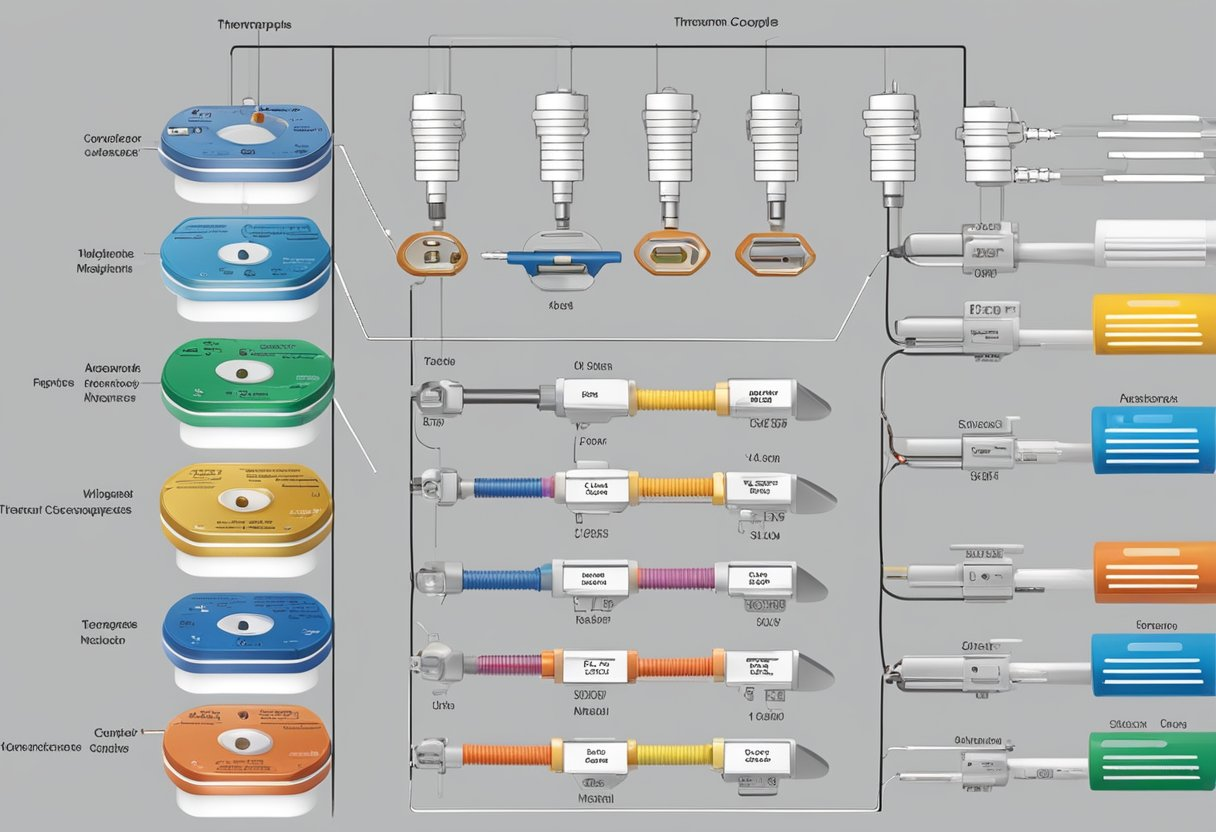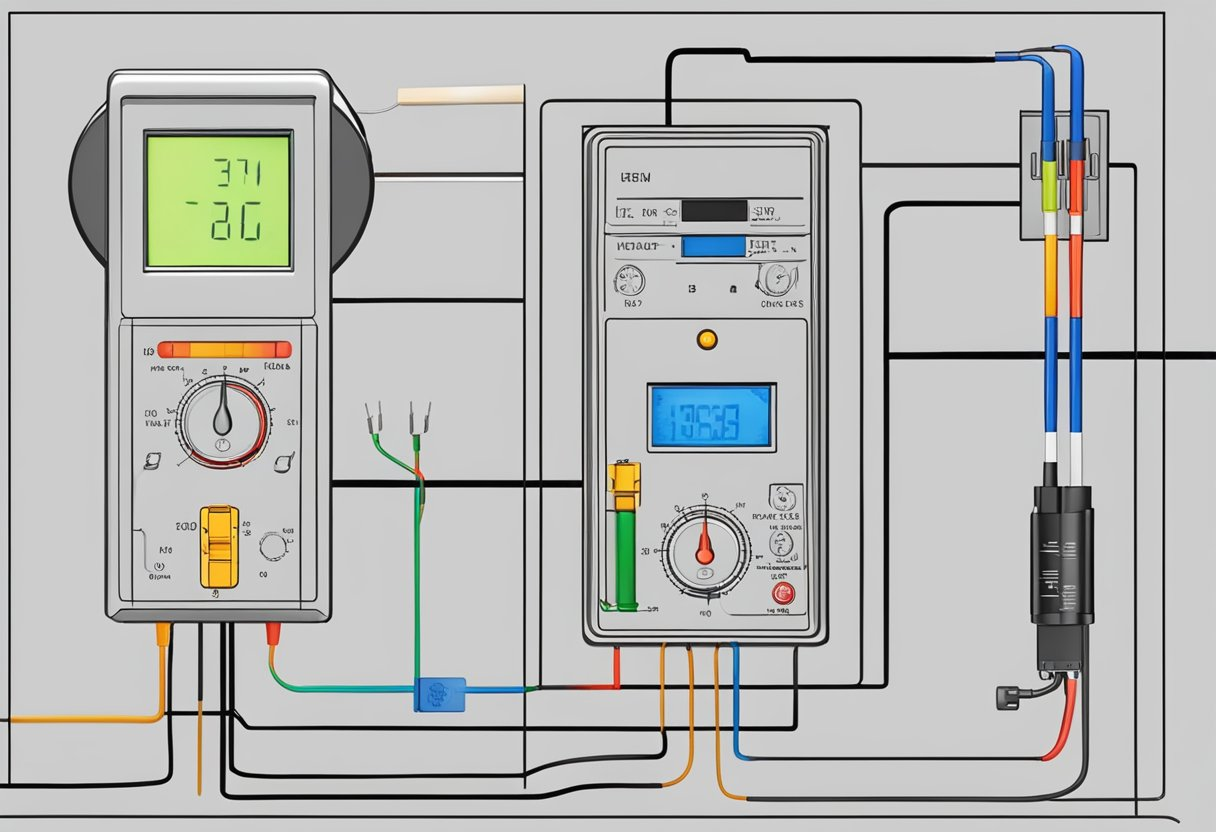Arduino Uno DHT11: A Comprehensive Guide to Temperature and Humidity Monitoring
Introduction:
Welcome to our comprehensive guide on temperature and humidity monitoring using Arduino Uno and DHT11 sensor. In this article, we will walk you through the process of setting up the Arduino Uno board, connecting the DHT11 sensor, and programming it to collect accurate temperature and humidity data. Whether you are a beginner or an experienced Arduino enthusiast, this guide will provide you with all the necessary information to get started with your own temperature and humidity monitoring project.
Table of Contents:
1. What is Arduino Uno?
2. What is DHT11 Sensor?
3. Setting up Arduino Uno Board
4. Connecting the DHT11 Sensor
5. Programming the Arduino Uno
6. Testing and Collecting Data
7. Conclusion
1. What is Arduino Uno?
Arduino Uno is a popular open-source microcontroller board that is widely used in various projects. It is based on the ATmega328P microcontroller and comes with a set of digital and analog input/output pins, making it ideal for prototyping and DIY electronics projects. With its easy-to-use programming environment, Arduino Uno allows hobbyists, students, and professionals to bring their ideas to life.
2. What is DHT11 Sensor?
The DHT11 sensor is a low-cost digital temperature and humidity sensor that provides reliable and accurate readings. It consists of a capacitive humidity sensor and a thermistor for temperature measurement. The DHT11 sensor is capable of measuring temperature ranging from 0 to 50 degrees Celsius and humidity from 20% to 90%.
3. Setting up Arduino Uno Board
To begin, you will need an Arduino Uno board, a USB cable, and the Arduino IDE software installed on your computer. Connect the Arduino Uno board to your computer using the USB cable. Launch the Arduino IDE and select the correct board and port from the Tools menu. Now you are ready to write and upload your code to the Arduino Uno.
4. Connecting the DHT11 Sensor
The DHT11 sensor has four pins – VCC, data, NC (not connected), and GND. Connect the VCC pin to the 5V pin on the Arduino Uno, the data pin to any digital pin (e.g., pin 2), and the GND pin to the GND pin on the Arduino Uno. Make sure to use a 10k ohm resistor between the VCC and data pins to provide a pull-up for the signal wire.
5. Programming the Arduino Uno
In this step, we will write a simple Arduino program to read data from the DHT11 sensor and display it on the serial monitor. Open the Arduino IDE and create a new sketch. First, we need to include the DHT library by selecting Sketch -> Include Library -> DHT sensor library. Next, initialize the DHT object and define the data pin. In the setup function, initialize the serial communication and set the sensor type. Finally, in the loop function, read the temperature and humidity values and display them on the serial monitor.
6. Testing and Collecting Data
Upload the code to the Arduino Uno and open the serial monitor. You will see the temperature and humidity readings displayed in degrees Celsius and percentage, respectively. You can now use this data for various applications such as weather monitoring, greenhouse automation, or home automation.
Conclusion:
In this comprehensive guide, we have covered the basics of temperature and humidity monitoring using Arduino Uno and the DHT11 sensor. We have discussed how to set up the Arduino Uno board, connect the DHT11 sensor, and program it to collect accurate data. With this knowledge, you can now explore more advanced projects and applications. Arduino Uno and DHT11 sensor combination opens up endless possibilities for DIY enthusiasts, students, and professionals alike. So go ahead, start your own temperature and humidity monitoring project, and unleash your creativity with Arduino Uno!
Remember, the key to successful SEO optimization lies in providing valuable content with well-distributed keywords throughout the article. By following the steps outlined in this guide, you will not only improve your chances of getting indexed by Google but also enhance your search engine ranking results for the “Arduino Uno DHT11” keyword. Happy coding!
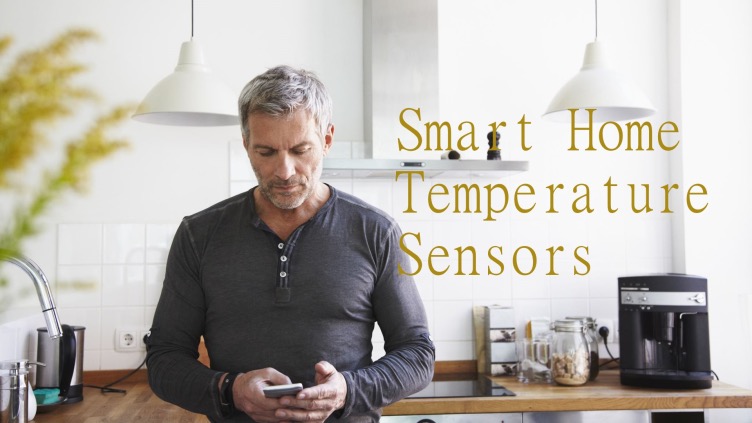
The Rise of Smart Home Temperature Sensors: Chinese Manufacturers Leading the Future of Home Automation
The integration of smart home technology has transformed daily living, making homes more efficient and responsive. As consumers increasingly seek comfort and convenience, smart home temperature sensors have emerged as