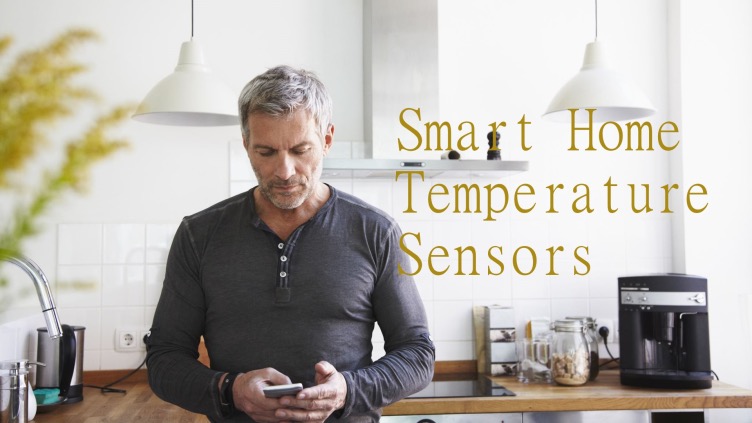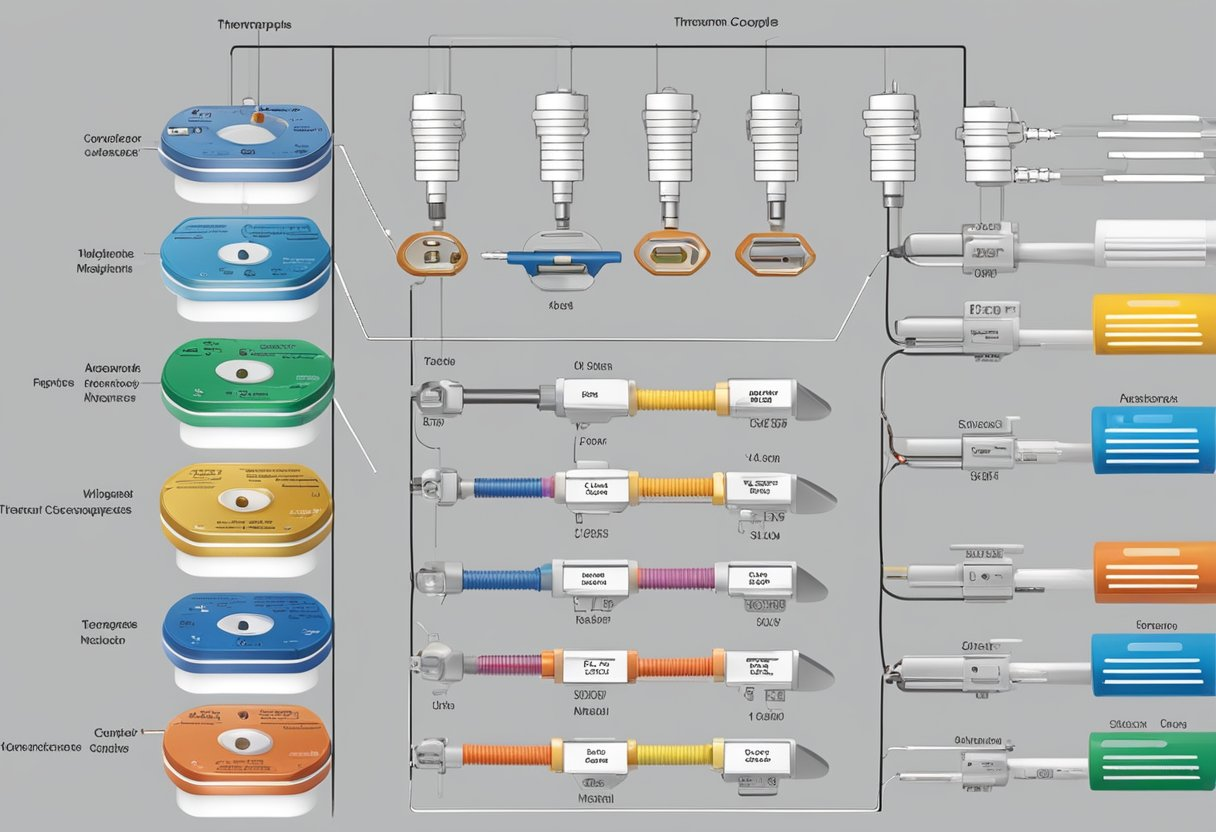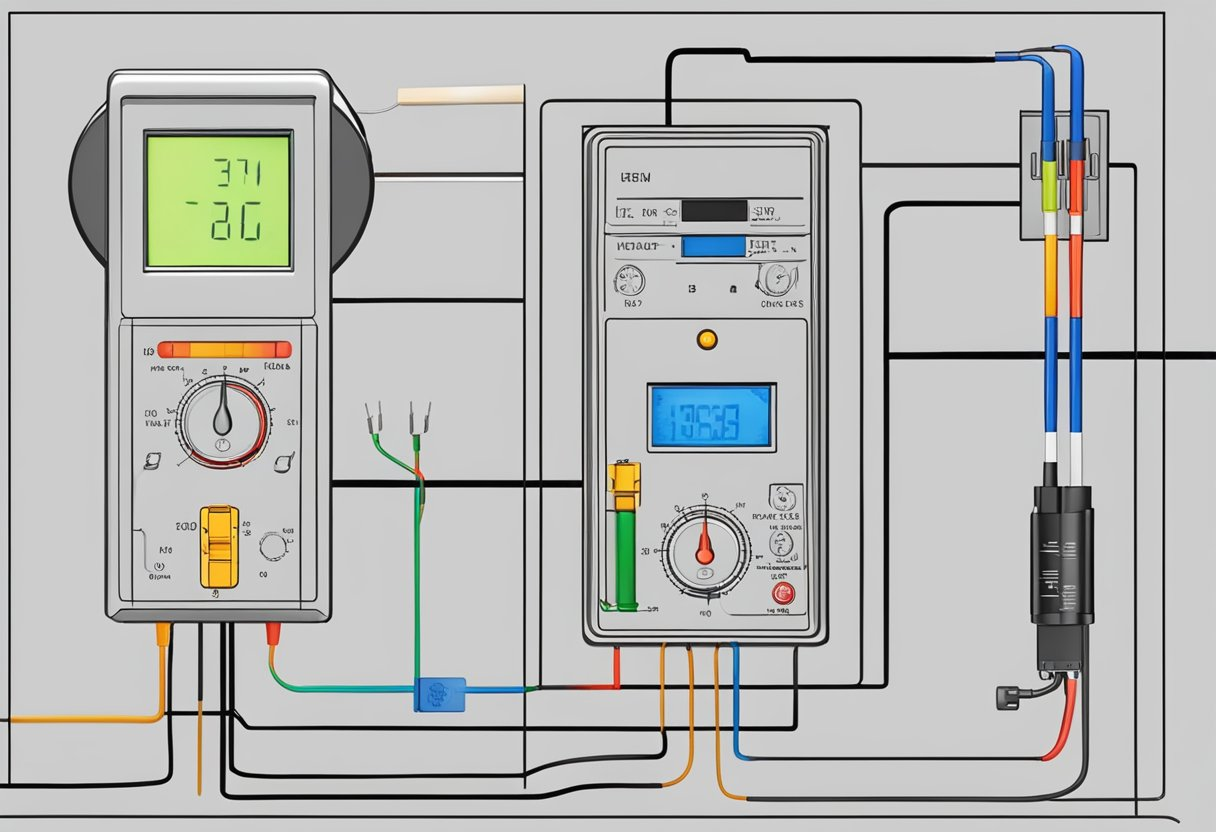dht11 with esp32: A Complete Guide to Using Them Together
Table of Contents
- Introduction
- What is DHT11?
- What is ESP32?
- Using DHT11 with ESP32
- Programming ESP32 for DHT11
- Conclusion
Introduction
Are you looking to use the DHT11 temperature and humidity sensor with the ESP32 microcontroller? If so, then you’re in the right place. In this article, we’ll go over everything you need to know to successfully use these two devices together. From explaining what they are, to showing you how to program the ESP32 to work with the DHT11, we’ve got you covered.
What is DHT11?
The DHT11 is a low-cost digital temperature and humidity sensor that comes in a compact size. It uses a capacitive humidity sensor and a thermistor to measure the surrounding air, and outputs the data through a single-wire digital interface. Its accuracy is ±2℃ and ±5%RH respectively, and it has a range of 0-50℃ for temperature, and 20-80%RH for humidity.
What is ESP32?
The ESP32 is a powerful microcontroller that has built-in Wi-Fi and Bluetooth capabilities. It’s great for building Internet of Things (IoT) devices, and has become popular for its ease of use and wide range of applications. With a dual-core processor and up to 240MHz clock frequency, the ESP32 is more than capable of handling data from the DHT11 sensor.
Using DHT11 with ESP32
The DHT11 sensor has four pins: VCC, GND, Data, and NC. To connect it to the ESP32, simply connect VCC to 3.3V, GND to GND, and Data to any digital pin (for example, pin 2). The NC pin can be left unconnected. Once everything is connected, you can start programming the ESP32 to read and output the data from the DHT11.
It’s important to note that the DHT11 uses a single-wire digital interface, which can sometimes be unreliable. To ensure accurate readings, it’s recommended to take several consecutive readings and averaging them out. This will help eliminate any anomalies caused by interference or other external factors.
Programming ESP32 for DHT11
Here’s a simple code example to get you started:
<!-- Insert code here -->This code uses the Adafruit DHT library to communicate with the DHT11 sensor. It reads the temperature and humidity data from the sensor, and outputs it to the serial monitor. From there, you can manipulate the data in any way you like.
Conclusion
Using the DHT11 sensor with the ESP32 microcontroller is a great way to build IoT devices that can measure temperature and humidity. With its low cost and compact size, the DHT11 is a popular choice for hobbyists and professionals alike. And with the ESP32’s powerful processing capabilities, the two devices make a great pair.