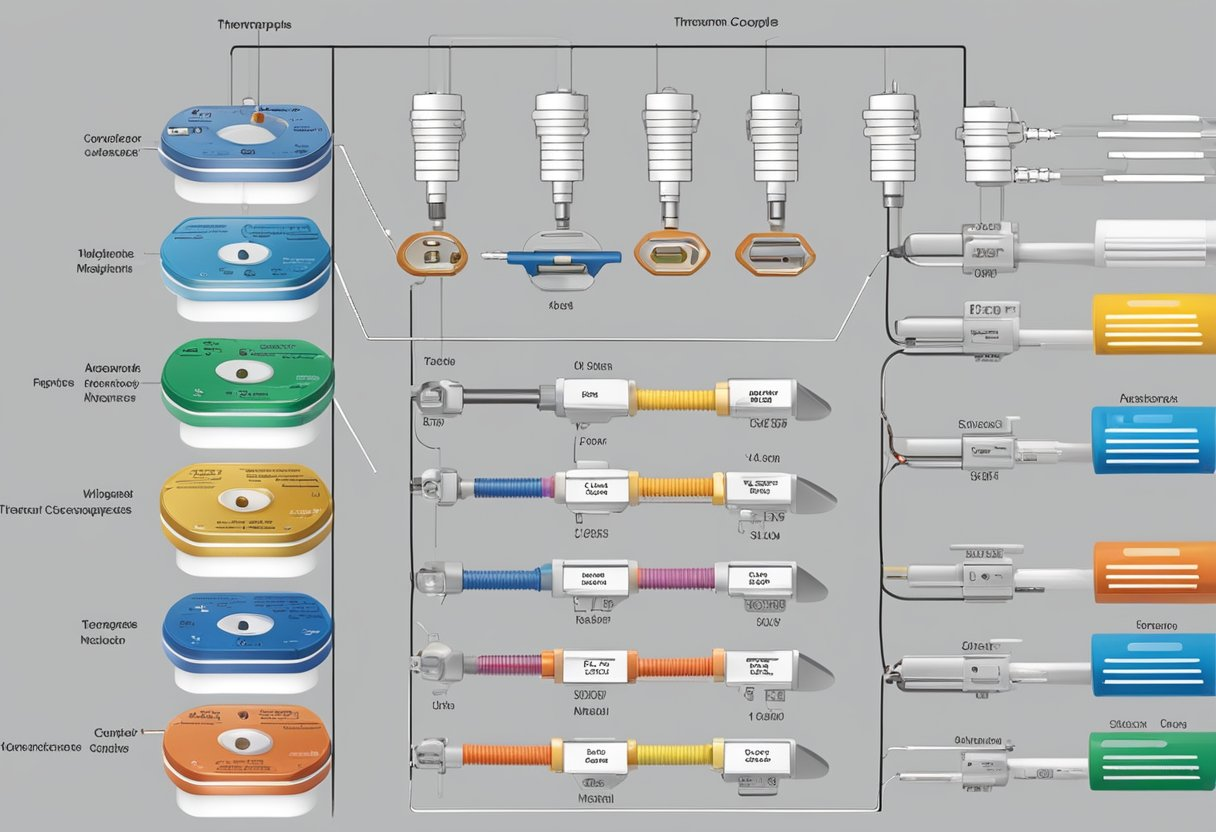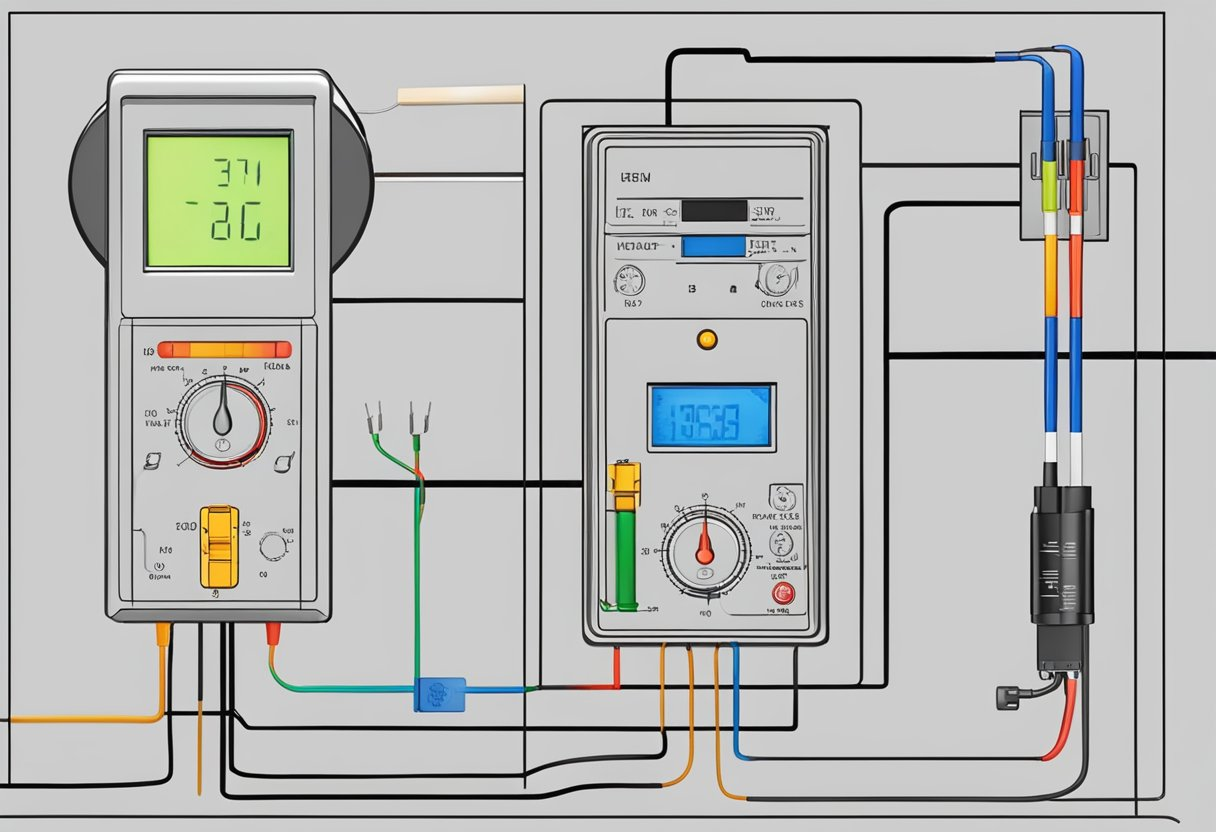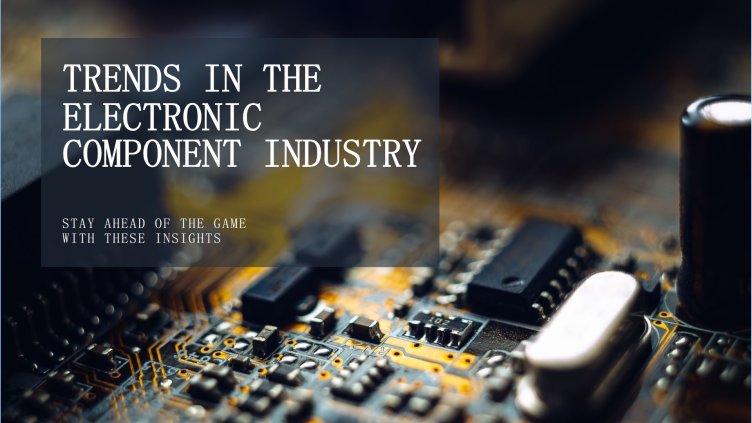Tasmota ds18b20 – Everything You Need to Know
Are you looking for a solution to measure temperature for your DIY projects? Tasmota ds18b20 is the perfect way to do it. In this article, we’ll discuss everything you need to know about Tasmota ds18b20 and how to get the best out of it.
What is Tasmota ds18b20?
Tasmota ds18b20 is a firmware that runs on ESP8266 based devices such as NodeMCU, Wemos D1 Mini, or Sonoff. It allows you to connect multiple ds18b20 temperature sensors to a single device and monitor the temperature readings in real-time. Tasmota ds18b20 is an open-source project and completely free to use.
How to Install Tasmota ds18b20?
- First, you need to flash the firmware on your ESP8266 device. You can download the latest version of Tasmota firmware from their official website.
- Connect your ESP8266 device to your computer via USB cable and open the Arduino IDE.
- Select the board type and port from the Tools menu.
- Open the Tasmota firmware in the Arduino IDE and upload it to your device.
- After the upload is complete, you can access the device’s web interface and configure the settings as per your requirements.
How to Connect ds18b20 Temperature Sensors?
To use the ds18b20 temperature sensors, you need to connect them to your ESP8266 device as per the following instructions:
- Connect the VCC pin of the ds18b20 sensor to the 3.3V pin of the ESP8266 device.
- Connect the GND pin of the ds18b20 sensor to the GND pin of the ESP8266 device.
- Connect the Data pin of the ds18b20 sensor to the GPIO pin of the ESP8266 device.
How to Monitor Temperature Readings?
Once you have connected the ds18b20 temperature sensors to your ESP8266 device, you can start monitoring the temperature readings in real-time. You can use MQTT (Message Queuing Telemetry Transport) or HTTP (Hypertext Transfer Protocol) to publish the temperature readings to your preferred platform.
Conclusion
Tasmota ds18b20 is a powerful solution for measuring temperature in DIY projects. Its ability to connect multiple ds18b20 temperature sensors to a single device and monitor the temperature readings in real-time makes it an ideal choice for various applications. If you are looking for a reliable and easy-to-use solution for measuring temperature, Tasmota ds18b20 is worth considering.
How to Install Tasmota ds18b20
How to Connect ds18b20 Temperature Sensors
How to Monitor Temperature Readings
Conclusion