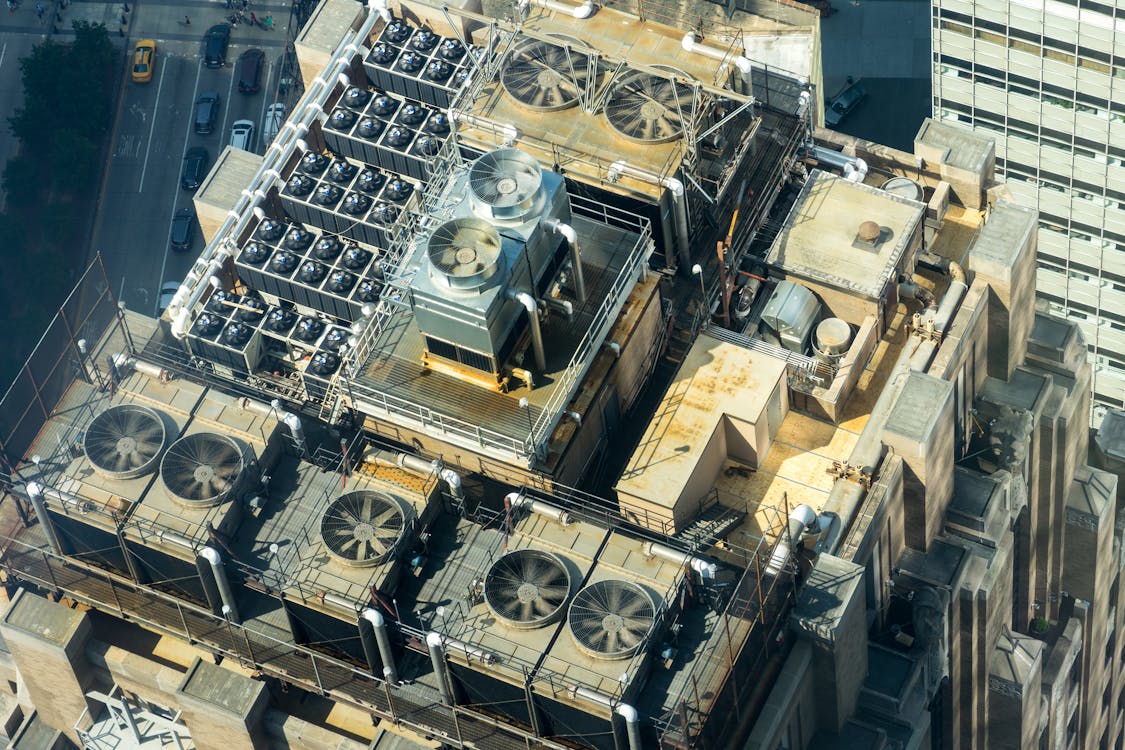DHT22 ESP32: How to Utilize the Best Temperature and Humidity Sensor with Your ESP32 Board
Coding the ESP32 Board to Read DHT22’s Temperature and Humidity Data
Debugging and Testing the ESP32 and DHT22 Integration
Introduction
As a blogger or website owner, you want your content to rank as high as possible in Google’s search engine result pages. One way to achieve this is by using the right keywords and optimizing your content for them. In this article, we will use the keywords “DHT22 ESP32” to guide us in creating an SEO-friendly article that is both informative and engaging.
Wiring the DHT22 and ESP32 Board
The first step in integrating the DHT22 sensor with your ESP32 board is wiring them properly. Here are the steps:
- Connect the VCC pin of the DHT22 to the 3.3V pin of the ESP32 board.
- Connect the GND pin of the DHT22 to the GND pin of the ESP32 board.
- Connect the data pin of the DHT22 to any digital pin of the ESP32 board (e.g. GPIO23).
Coding the ESP32 Board to Read DHT22’s Temperature and Humidity Data
Once you have wired the DHT22 and ESP32 board, the next step is to write the code that will read the temperature and humidity data from the DHT22. Here’s a sample code:
// include the DHT library
#include <DHT.h>
// define the type of DHT sensor (DHT11 or DHT22)
#define DHTTYPE DHT22
// define the pin that the DHT22 is connected to
#define DHTPIN 23
// initialize the DHT sensor
DHT dht(DHTPIN, DHTTYPE);
void setup() {
// start the serial communication
Serial.begin(9600);
// initialize the DHT sensor
dht.begin();
}
void loop() {
// read temperature and humidity data from the DHT sensor
float temp = dht.readTemperature();
float hum = dht.readHumidity();
// print temperature and humidity data to the serial monitor
Serial.print("Temperature: ");
Serial.print(temp);
Serial.print("C Humidity: ");
Serial.print(hum);
Serial.println("%");
// delay for 2 seconds before taking the next reading
delay(2000);
}Debugging and Testing the ESP32 and DHT22 Integration
Once you have completed the wiring and coding, you can now test your integration. Here are some tips for debugging:
- Check if the DHT22 is properly wired and connected to the right pins on the ESP32.
- Make sure that you have selected the right DHT type in your code (DHT11 or DHT22).
- Use the serial monitor to check if the temperature and humidity data are being read properly.
Congratulations! You now know how to integrate the DHT22 sensor with your ESP32 board. With this knowledge, you can create more complex projects that require precise temperature and humidity measurements.