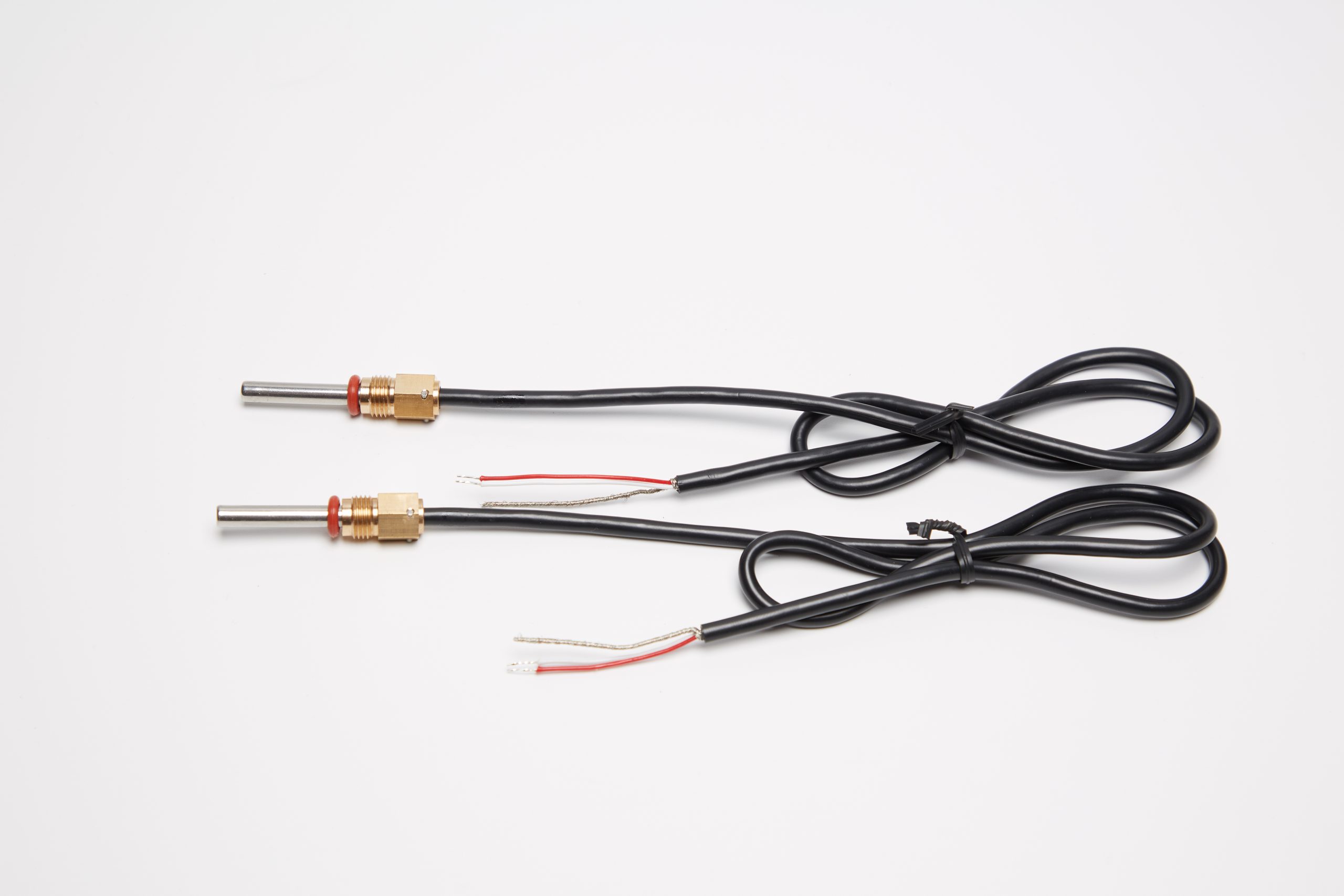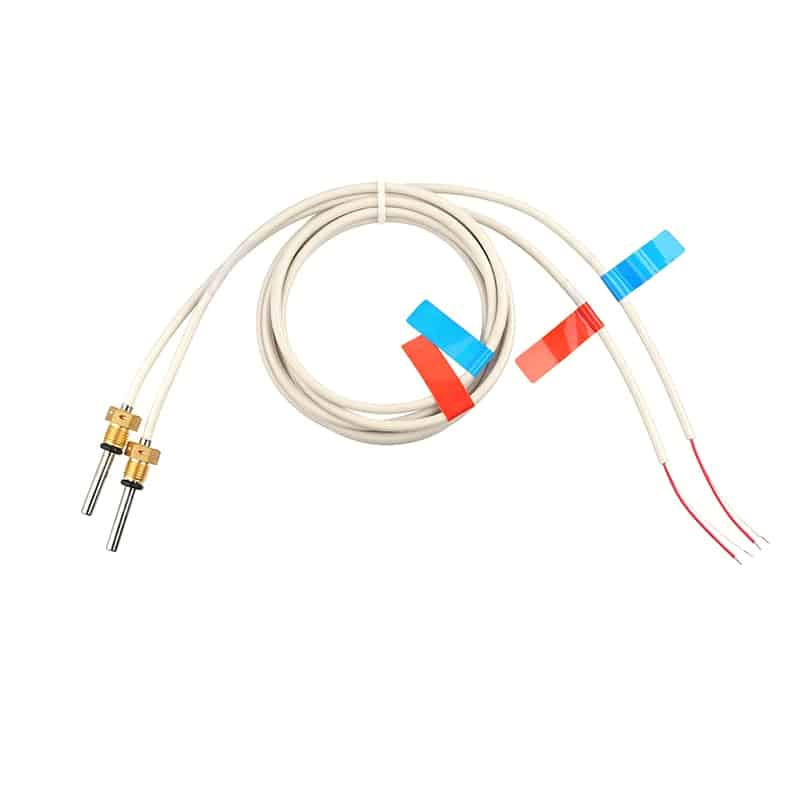DS1820 Arduino: A Comprehensive Guide to Temperature Sensing
Abstract:
In this guide, we will explore the fascinating world of DS1820 Arduino temperature sensing. The DS1820 sensor is a popular choice for measuring temperature in various applications. With its compatibility with Arduino boards, it has become a go-to solution for hobbyists and professionals alike. In this article, we will delve into the basics of DS1820 Arduino integration, discuss its key features, provide step-by-step instructions on how to set it up, and explore advanced techniques for accurate temperature measurements. So, let’s dive in!
Table of Contents:
1. Introduction to DS1820 Arduino
2. Key Features of DS1820 Sensor
3. Getting Started with DS1820 Arduino
4. Wiring the DS1820 Sensor
5. Programming the Arduino Board
6. Reading and Displaying Temperature Data
7. Advanced Techniques for Accurate Measurements
7.1 Calibrating the DS1820 Sensor
7.2 Handling Multiple Sensors
7.3 Extending the Measurement Range
8. Troubleshooting and FAQs
9. Conclusion
1. Introduction to DS1820 Arduino
DS1820 Arduino is a powerful combination that allows you to measure temperature with ease. The DS1820 sensor is a digital thermometer with a unique 64-bit serial code, which enables multiple sensors to be connected on a single wire. Arduino boards, with their programmability and versatility, provide an ideal platform for integrating the DS1820 sensor into your projects.
2. Key Features of DS1820 Sensor
The DS1820 sensor offers several key features that make it a top choice for temperature sensing applications. Firstly, it provides high accuracy with a resolution of 0.5°C. This ensures precise temperature measurements for even the most demanding projects. Secondly, the sensor operates in a wide temperature range, making it suitable for both hot and cold environments. Additionally, it has a low power consumption, which is crucial for battery-powered applications.
3. Getting Started with DS1820 Arduino
To begin your DS1820 Arduino journey, you will need an Arduino board (such as Arduino Uno), a DS1820 sensor, jumper wires, and a breadboard. Start by connecting the sensor to the Arduino board following the wiring diagram provided in the official documentation.
4. Wiring the DS1820 Sensor
Proper wiring is essential to ensure accurate temperature readings. Connect the DS1820 sensor to the Arduino board using the OneWire library. Remember to include a 4.7kΩ pull-up resistor between the sensor’s data pin and the 5V supply.
5. Programming the Arduino Board
To read temperature data from the DS1820 sensor, you need to program the Arduino board. Utilize the OneWire and DallasTemperature libraries to communicate with the sensor and retrieve temperature values. Remember to upload the code to your Arduino board before proceeding.
6. Reading and Displaying Temperature Data
Once the Arduino board is programmed, you can read temperature data from the DS1820 sensor. Use the appropriate functions to retrieve the temperature in Celsius or Fahrenheit. Display the results on the Arduino Serial Monitor or an LCD display for real-time monitoring.
7. Advanced Techniques for Accurate Measurements
7.1 Calibrating the DS1820 Sensor
To ensure precise temperature measurements, calibration is necessary. Compare the readings from the DS1820 sensor with a reliable reference thermometer and adjust the offset if needed.
7.2 Handling Multiple Sensors
If your project requires multiple DS1820 sensors, you can connect them in parallel using the same data pin. Each sensor has its unique 64-bit serial code, allowing identification and individual temperature retrieval.
7.3 Extending the Measurement Range
The DS1820 sensor has a limited temperature measurement range. However, you can extend it by utilizing external components, such as thermocouples or analog sensors, in conjunction with the DS1820.
8. Troubleshooting and FAQs
Encountering issues is an integral part of any project. In this section, we will address common problems and provide solutions to troubleshoot them effectively. Additionally, frequently asked questions about DS1820 Arduino integration will be answered to assist you further.
9. Conclusion
DS1820 Arduino integration opens up a world of possibilities for temperature sensing applications. With its high accuracy, ease of use, and compatibility with Arduino boards, the DS1820 sensor becomes an indispensable tool for both beginners and experienced makers. By following the steps outlined in this guide, you are now equipped to embark on your own temperature sensing adventures with DS1820 Arduino. Happy tinkering!
DS1820 Arduino: A Comprehensive Guide to Temperature Sensing
Abstract:
In this guide, we will explore the fascinating world of DS1820 Arduino temperature sensing. The DS1820 sensor is a popular choice for measuring temperature in various applications. With its compatibility with Arduino boards, it has become a go-to solution for hobbyists and professionals alike. In this article, we will delve into the basics of DS1820 Arduino integration, discuss its key features, provide step-by-step instructions on how to set it up, and explore advanced techniques for accurate temperature measurements. So, let’s dive in!
Table of Contents:
- Introduction to DS1820 Arduino
- Key Features of DS1820 Sensor
- Getting Started with DS1820 Arduino
- Wiring the DS1820 Sensor
- Programming the Arduino Board
- Reading and Displaying Temperature Data
- Advanced Techniques for Accurate Measurements
- Calibrating the DS1820 Sensor
- Handling Multiple Sensors
- Extending the Measurement Range
- Troubleshooting and FAQs
- Conclusion
1. Introduction to DS1820 Arduino
DS1820 Arduino is a powerful combination that allows you to measure temperature with ease. The DS1820 sensor is a digital thermometer with a unique 64-bit serial code, which enables multiple sensors to be connected on a single wire. Arduino boards, with their programmability and versatility, provide an ideal platform for integrating the DS1820 sensor into your projects.
2. Key Features of DS1820 Sensor
The DS1820 sensor offers several key features that make it a top choice for temperature sensing applications. Firstly, it provides high accuracy with a resolution of 0.5°C. This ensures precise temperature measurements for even the most demanding projects. Secondly, the sensor operates in a wide temperature range, making it suitable for both hot and cold environments. Additionally, it has a low power consumption, which is crucial for battery-powered applications.
3. Getting Started with DS1820 Arduino
To begin your DS1820 Arduino journey, you will need an Arduino board (such as Arduino Uno), a DS1820 sensor, jumper wires, and a breadboard. Start by connecting the sensor to the Arduino board following the wiring diagram provided in the official documentation.
4. Wiring the DS1820 Sensor
Proper wiring is essential to ensure accurate temperature readings. Connect the DS1820 sensor to the Arduino board using the OneWire library. Remember to include a 4.7kΩ pull-up resistor between the sensor’s data pin and the 5V supply.
5. Programming the Arduino Board
To read temperature data from the DS1820 sensor, you need to program the Arduino board. Utilize the OneWire and DallasTemperature libraries to communicate with the sensor and retrieve temperature values. Remember to upload the code to your Arduino board before proceeding.
6. Reading and Displaying Temperature Data
Once the Arduino board is programmed, you can read temperature data from the DS1820 sensor. Use the appropriate functions to retrieve the temperature in Celsius or Fahrenheit. Display the results on the Arduino Serial Monitor or an LCD display for real-time monitoring.
7. Advanced Techniques for Accurate Measurements
7.1 Calibrating the DS1820 Sensor
To ensure precise temperature measurements, calibration is necessary. Compare the readings from the DS1820 sensor with a reliable reference thermometer and adjust the offset if needed.
7.2 Handling Multiple Sensors
If your project requires multiple DS1820 sensors, you can connect them in parallel using the same data pin. Each sensor has its unique 64-bit serial code, allowing identification and individual temperature retrieval.
7.3 Extending the Measurement Range
The DS1820 sensor has a limited temperature measurement range. However, you can extend it by utilizing external components, such as thermocouples or analog sensors, in conjunction with the DS1820.
8. Troubleshooting and FAQs
Encountering issues is an integral part of any project. In this section, we will address common problems and provide solutions to troubleshoot them effectively. Additionally, frequently asked questions about DS1820 Arduino integration will be answered to assist you further.
9. Conclusion
DS1820 Arduino integration opens up a world of possibilities for temperature sensing applications. With its high accuracy, ease of use, and compatibility with Arduino boards, the DS1820 sensor becomes an indispensable tool for both beginners and experienced makers. By following the steps outlined in this guide, you are now equipped to embark on your own temperature sensing adventures with DS1820 Arduino. Happy tinkering!