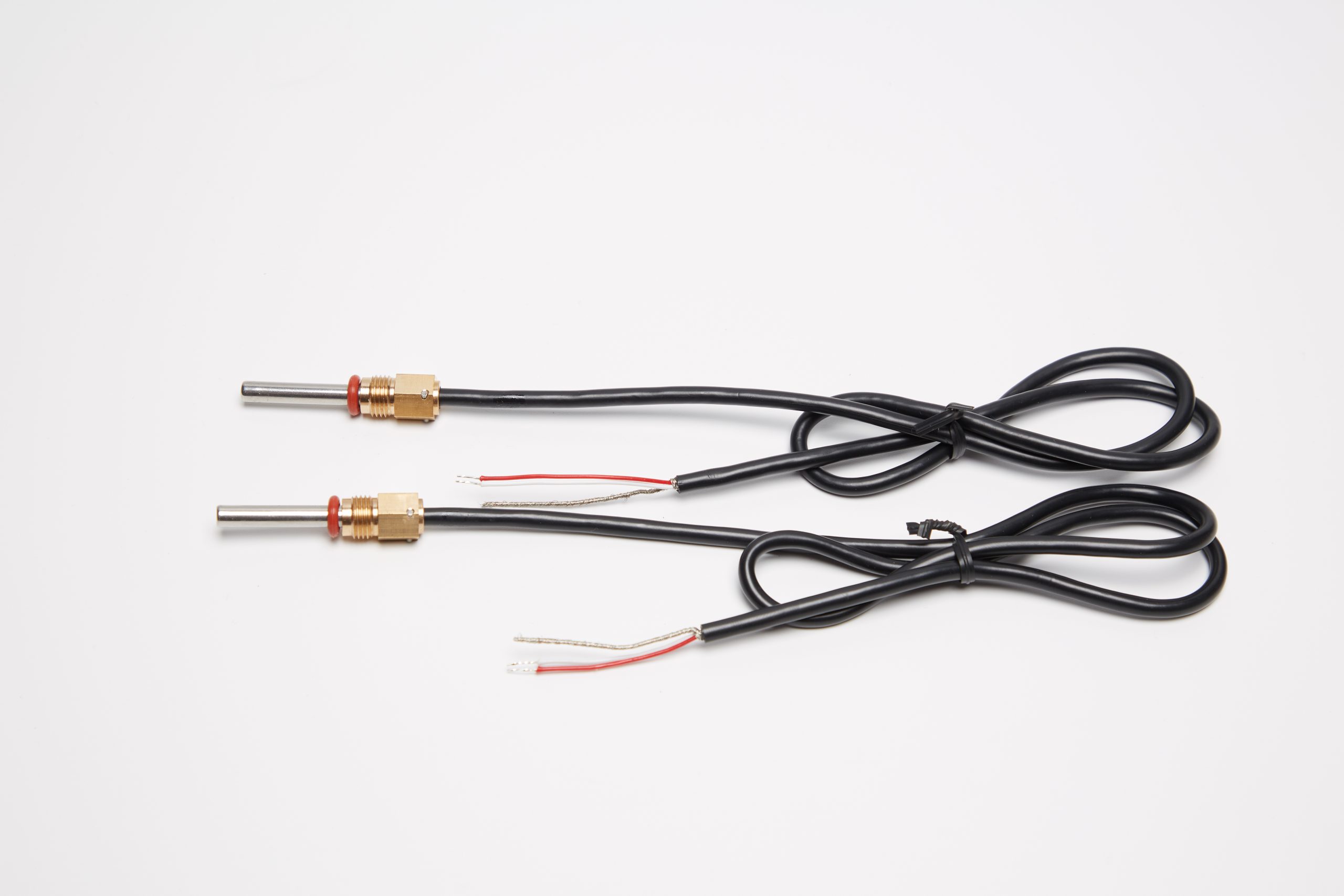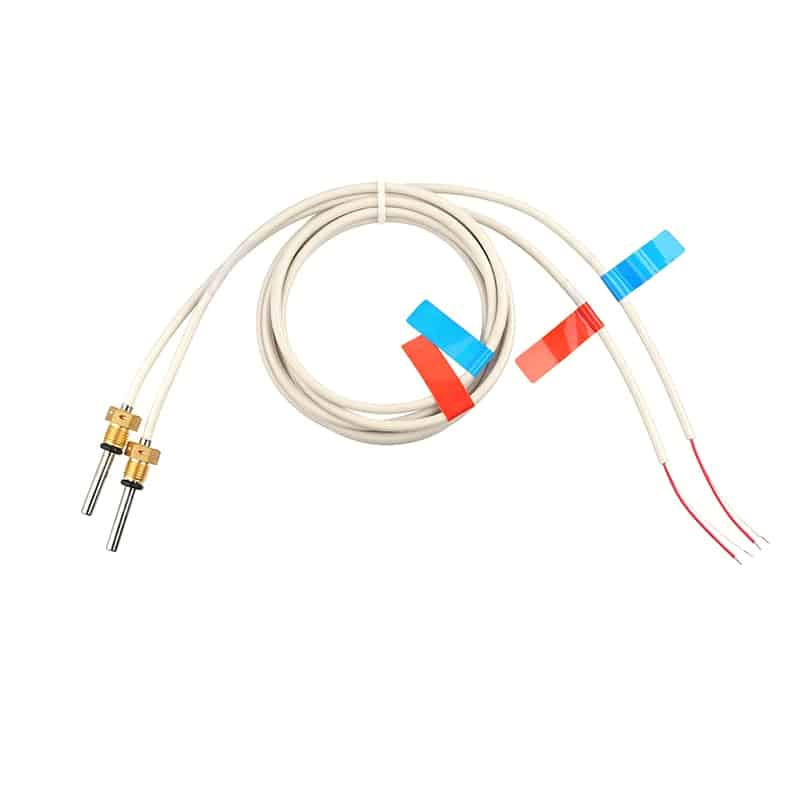Esphome DHT22: A Complete Guide to Integrating DHT22 Temperature and Humidity Sensor with Esphome
Table of Contents:
1. Introduction
2. Understanding Esphome
3. Introducing DHT22 Sensor
4. How to Connect DHT22 to Esphome
5. Configuring Esphome for DHT22
6. Integrating DHT22 Data with Home Assistant
7. Tips for Optimal Performance
8. Conclusion
1. Introduction
Welcome to our comprehensive guide on integrating the DHT22 temperature and humidity sensor with Esphome! If you’re looking to monitor and control the environmental conditions of your home or office, this guide is for you. In this article, we will explore the step-by-step process of connecting the DHT22 sensor to Esphome, configuring the necessary settings, and integrating the data with Home Assistant. So, let’s dive in!
2. Understanding Esphome
Esphome is an open-source framework that allows you to create custom firmware for ESP8266 and ESP32 microcontrollers. With Esphome, you can easily integrate various sensors, switches, and other devices into your smart home system. Its user-friendly configuration interface and powerful capabilities make it a popular choice among DIY enthusiasts and professional developers alike.
3. Introducing DHT22 Sensor
The DHT22 sensor, also known as the AM2302, is a versatile sensor that can measure temperature and humidity accurately. It is widely used in various applications, including weather stations, HVAC systems, and home automation projects. The DHT22 sensor provides reliable and precise data, making it an excellent choice for monitoring environmental conditions.
4. How to Connect DHT22 to Esphome
To connect the DHT22 sensor to Esphome, you’ll need a few basic components, including the DHT22 sensor itself, an ESP8266 or ESP32 microcontroller, and some jumper wires. Follow these steps to establish the connection:
– Step 1: Connect the VCC pin of the DHT22 sensor to the 3.3V power pin of the microcontroller.
– Step 2: Connect the GND pin of the DHT22 sensor to the ground pin of the microcontroller.
– Step 3: Connect the DATA pin of the DHT22 sensor to any available GPIO pin of the microcontroller.
5. Configuring Esphome for DHT22
Once you have connected the DHT22 sensor to your microcontroller, it’s time to configure Esphome to read data from the sensor. Esphome provides a simple and intuitive configuration language that allows you to define the behavior of your devices. Here’s an example configuration to get you started:
html
- platform: dht
- sensor: DHT22
- pin: D2
- temperature: name: “Living Room Temperature”
- humidity: name: “Living Room Humidity”
In this configuration, we specify the platform as “dht” and the sensor type as “DHT22.” We also assign names to the temperature and humidity readings for easy identification in our system. Feel free to customize this configuration based on your specific requirements.
6. Integrating DHT22 Data with Home Assistant
One of the significant advantages of using Esphome is its seamless integration with popular smart home platforms like Home Assistant. By configuring Esphome to send data to Home Assistant, you can monitor and control your DHT22 sensor effortlessly. Here’s a basic configuration example:
html
- esphome:
- name: living_room
- platform: ESP8266
- board: nodemcuv2
- wifi:
- ssid: “your_wifi_ssid”
- password: “your_wifi_password”
Remember to replace “your_wifi_ssid” and “your_wifi_password” with your actual network details. With this configuration, Esphome will establish a connection with your Wi-Fi network and send the DHT22 sensor data to Home Assistant for further analysis and automation.
7. Tips for Optimal Performance
To ensure optimal performance and reliability of the DHT22 sensor, consider the following tips:
– Place the DHT22 sensor away from direct sunlight and heat sources.
– Avoid exposing the sensor to excessive moisture or condensation.
– Use high-quality jumper wires for reliable connections.
– Regularly calibrate the sensor for accurate readings.
– Keep the firmware and software up to date for bug fixes and new features.
8. Conclusion
Congratulations! You have successfully learned how to integrate the DHT22 temperature and humidity sensor with Esphome. By following the steps outlined in this guide, you can now monitor and control environmental conditions with ease. Remember to experiment with different configurations and explore the vast capabilities of Esphome. Enjoy your smart home journey!
In conclusion, the combination of Esphome and the DHT22 sensor opens up exciting possibilities for home automation and environmental monitoring. Whether you’re a DIY enthusiast or a professional developer, this integration offers a seamless and reliable solution. So, why wait? Start exploring the world of Esphome and enhance your smart home experience today!