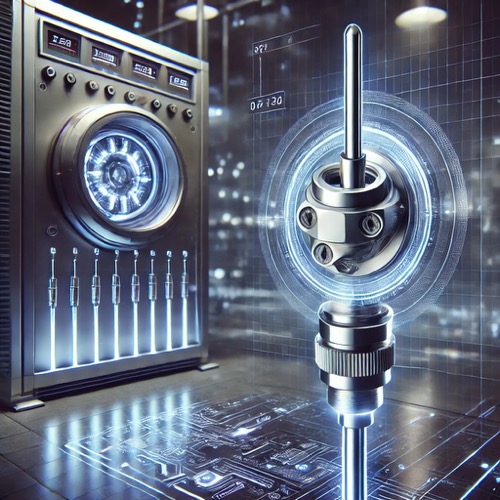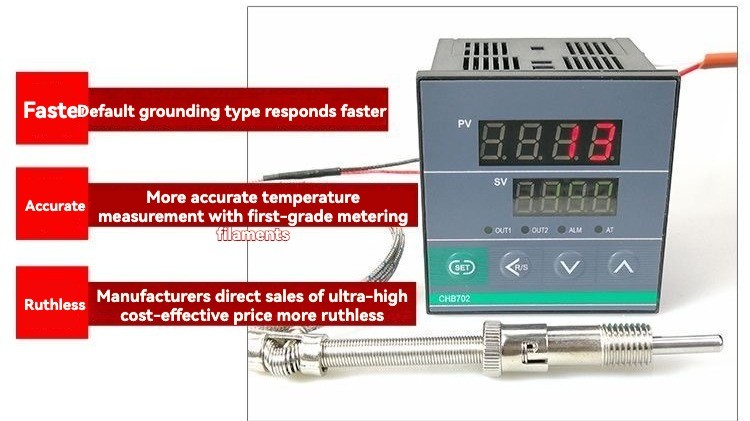Honeywell 9000 Remote Sensor: The Ultimate Guide
Article Summary
What is Honeywell 9000 Remote Sensor?
Honeywell 9000 Remote Sensor is a wireless temperature and humidity sensor that can be used with Honeywell’s Wi-Fi smart thermostats, such as the Honeywell TH9320WF5003. The remote sensor allows you to read temperature and humidity levels in different rooms of your home or office and adjust the thermostat accordingly.
The Honeywell 9000 Remote Sensor communicates with the thermostat via a wireless signal, eliminating the need for wiring. The sensor operates on two AA batteries, which last up to two years under normal operating conditions.
Benefits of Honeywell 9000 Remote Sensor
- Remotely monitor temperature and humidity levels in different rooms of your home or office
- Adjust thermostat settings based on readings from the remote sensor, ensuring optimal comfort and energy efficiency
- Eliminate the need for additional thermostats in each room, saving money on installation and maintenance costs
- Wireless design makes installation quick and easy, without the need for professional help
- Prolong battery life saves time and money on battery replacement
How to Install Honeywell 9000 Remote Sensor
The installation process for Honeywell 9000 Remote Sensor is simple and can be completed in a few minutes without the help of a professional. Here are the steps:
- Remove the battery compartment cover from the back of the remote sensor.
- Insert two AA batteries into the compartment, making sure to match the positive (+) and negative (-) signs.
- Press the Connect button on the thermostat to activate the wireless signal.
- Press and hold the button on the back of the remote sensor until the LED light starts flashing.
- Release the button and wait until the thermostat confirms that the remote sensor has been successfully connected.
- Place the remote sensor in the desired location, away from direct sunlight or heat sources.
- Make sure the remote sensor is at least three feet away from the thermostat to avoid interference.
Once the remote sensor is installed, you can monitor temperature and humidity levels in different rooms and adjust the thermostat accordingly.
Troubleshooting Honeywell 9000 Remote Sensor
If you experience any issues with Honeywell 9000 Remote Sensor, here are some common troubleshooting steps:
- Make sure the remote sensor is within range of the thermostat and is not blocked by furniture or walls.
- Check the batteries and replace them if necessary.
- Reset the remote sensor by pressing and holding the button on the back until the LED light starts flashing.
- Check the thermostat settings and make sure the remote sensor is properly connected.
If none of these steps resolve the issue, contact Honeywell customer support for assistance.
Conclusion
Honeywell 9000 Remote Sensor is a powerful tool that can help you monitor temperature and humidity levels in different rooms of your home or office and adjust the thermostat accordingly. With its wireless design, easy installation process, and long battery life, it is an affordable and convenient solution to your temperature control needs. If you experience any issues with the remote sensor, follow the troubleshooting steps or contact Honeywell customer support for assistance.