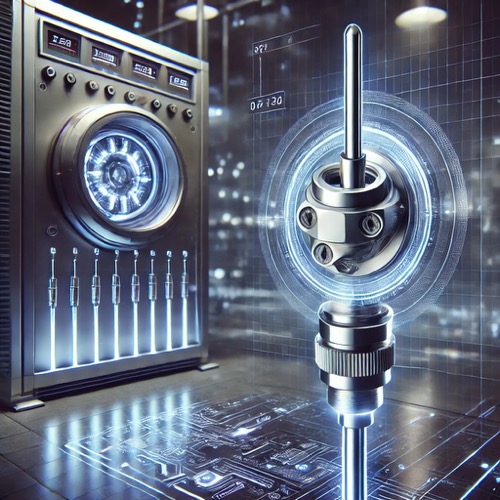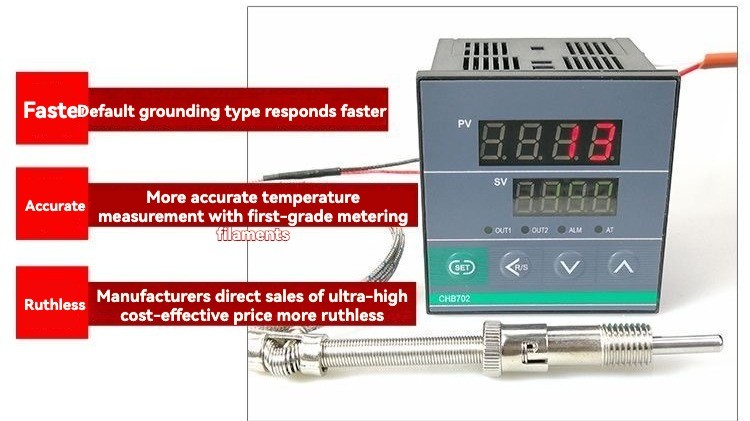Honeywell Pro Smart Thermostat T10 – The Ultimate Guide
Welcome to the ultimate guide on the Honeywell Pro Smart Thermostat T10. In this comprehensive article, we will explore the features, benefits, installation process, and tips for optimizing your heating and cooling system using this innovative smart thermostat.
Table of Contents
1. Features
The Honeywell Pro Smart Thermostat T10 is equipped with a range of advanced features that make it an intelligent choice for controlling your home’s temperature:
- Smart Response technology for adaptive temperature control
- Geo-fencing capability to adjust settings based on your location
- Energy-saving mode to optimize efficiency
- Compatible with popular smart home systems
2. Benefits
Investing in the Honeywell Pro Smart Thermostat T10 offers several advantages for homeowners:
- Reduce energy consumption and lower utility bills
- Create personalized temperature schedules
- Remote access and control via smartphone
- Monitor energy usage and receive energy-saving tips
3. Installation Process
The installation process of the Honeywell Pro Smart Thermostat T10 is straightforward and can be completed in a few simple steps:
- Turn off power to your HVAC system
- Remove the old thermostat
- Install the Honeywell Pro Smart Thermostat T10
- Connect the thermostat to your Wi-Fi network
- Follow the setup instructions on the mobile app
4. Tips for Optimization
To make the most out of your Honeywell Pro Smart Thermostat T10, consider these optimization tips:
- Set energy-efficient temperature ranges
- Utilize the geo-fencing feature for automatic adjustments
- Regularly update and maintain your HVAC system
- Take advantage of energy-saving reports and recommendations
With the Honeywell Pro Smart Thermostat T10, you can achieve optimal comfort and energy efficiency in your home. Enjoy the convenience of controlling your thermostat from anywhere and the cost savings that come with using a smart device.