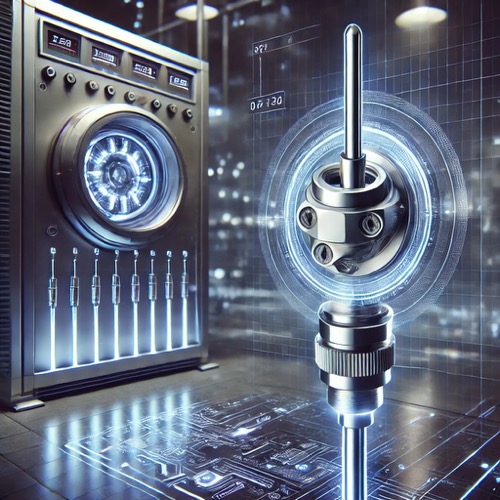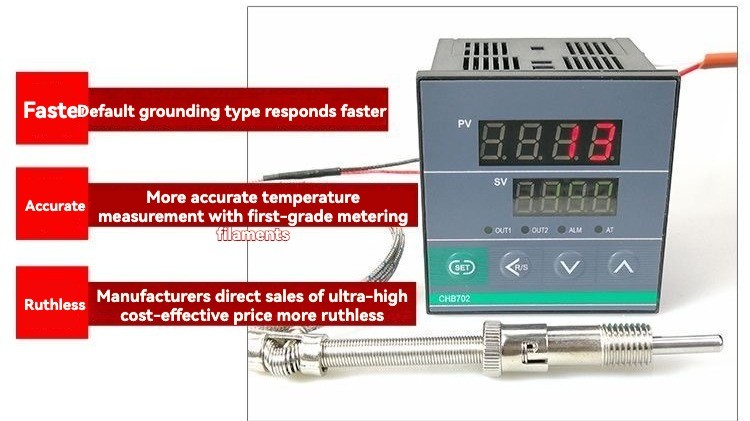Honeywell T9 Smart Sensor – The Ultimate Guide
Abstract: Welcome to the ultimate guide on the Honeywell T9 Smart Sensor. In this article, we will explore the features, benefits, and setup process of this innovative smart home device. Let’s dive in!
Table of Contents
Introduction
The Honeywell T9 Smart Sensor is a cutting-edge device designed to revolutionize the way we control our home’s temperature. With its advanced technology and seamless integration with smart home systems, the T9 offers an unmatched level of convenience and comfort.
Key Features
- Smart Room Sensors: The T9 comes with multiple room sensors that detect temperature and occupancy, allowing for precise control and energy savings.
- Geofencing Technology: By using geofencing, the T9 can automatically adjust the temperature based on your location, ensuring optimal comfort when you’re home.
- Intuitive Touchscreen: The device features a user-friendly touchscreen interface, making it easy to set schedules, adjust temperature, and access other settings.
- Compatibility: The T9 works seamlessly with popular smart home platforms such as Amazon Alexa, Google Assistant, and Apple HomeKit.
Benefits of the Honeywell T9
The Honeywell T9 offers numerous benefits for homeowners looking to upgrade their HVAC system:
- Energy Savings: With its smart sensors and geofencing technology, the T9 optimizes energy usage, resulting in potential cost savings on your utility bills.
- Customizable Schedules: You can create personalized schedules based on your routines, ensuring that your home is always at the perfect temperature.
- Remote Access: Control your home’s temperature from anywhere using your smartphone or smart home assistant, providing convenience and flexibility.
- Smart Alerts: Receive notifications on your mobile device about temperature changes, filter replacements, and maintenance reminders, helping you stay on top of your HVAC system’s health.
Setup Process
Setting up the Honeywell T9 Smart Sensor is a breeze:
- Download the Honeywell Home app from your device’s app store and create an account.
- Follow the on-screen instructions to add the T9 to your home network.
- Place the room sensors in desired locations throughout your home.
- Use the app to customize settings, create schedules, and enjoy full control over your home’s temperature.
With the Honeywell T9 Smart Sensor, managing your home’s temperature has never been easier. Experience the comfort and energy savings it brings to your life today!