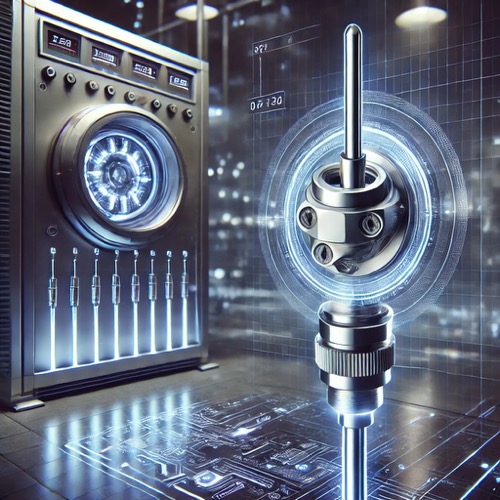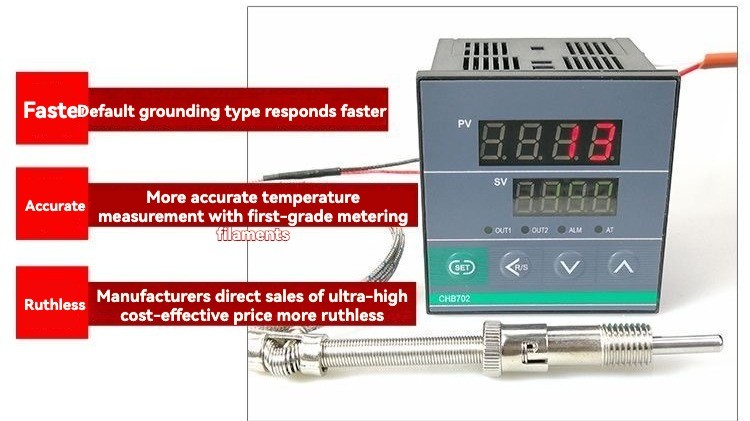Honeywell Zone Sensor – A Comprehensive Guide
Table of Contents
- Introduction
- Understanding Honeywell Zone Sensors
- Benefits of Honeywell Zone Sensors
- Installation and Setup
- Troubleshooting Common Issues
Introduction
Welcome to our comprehensive guide on Honeywell Zone Sensors! In this article, we will explore the features, benefits, and installation process of Honeywell Zone Sensors. Whether you are a homeowner or a business owner, understanding how these sensors work can help you optimize your heating and cooling systems for maximum comfort and energy efficiency.
Understanding Honeywell Zone Sensors
Honeywell Zone Sensors are advanced devices that allow precise temperature control in specific areas or zones within a building. They work in conjunction with your HVAC (Heating, Ventilation, and Air Conditioning) system to regulate the temperature based on the needs of each zone. These sensors provide real-time feedback on temperature and humidity levels, ensuring optimal comfort throughout your space.
Benefits of Honeywell Zone Sensors
There are several benefits to incorporating Honeywell Zone Sensors into your HVAC system:
- Energy Efficiency: By only heating or cooling occupied zones, you can significantly reduce energy waste and lower utility bills.
- Enhanced Comfort: Each zone can be set to a different temperature, allowing personalized comfort for individuals in different areas of the building.
- Improved Air Quality: Honeywell Zone Sensors can monitor and adjust humidity levels, ensuring a healthy and comfortable indoor environment.
- Easy Integration: These sensors are compatible with various HVAC systems and can be easily integrated into existing setups with minimal modifications.
Installation and Setup
Installing Honeywell Zone Sensors is a straightforward process. Here are the general steps involved:
- Identify the zones: Determine the areas or rooms you want to control individually.
- Choose the sensor type: Honeywell offers a range of zone sensor options, including wired and wireless variants.
- Mount the sensors: Follow the manufacturer’s instructions to mount the sensors in each zone.
- Connect to the control panel: Connect the sensors to the control panel or the central hub of your HVAC system.
- Configure settings: Use the provided interface or mobile app to configure temperature and humidity settings for each zone.
Troubleshooting Common Issues
While Honeywell Zone Sensors are generally reliable, you may encounter occasional issues. Here are some common problems and their troubleshooting tips:
- No Power: Ensure the sensors are properly connected to a power source, and check for any blown fuses or tripped circuit breakers.
- Inconsistent Temperature: Verify that the sensors are placed correctly and calibrated accurately. Additionally, check for any air leaks in the zone.
- Connectivity Problems: If using wireless sensors, ensure they are within range of the control panel or consider adding a range extender.
- Incorrect Readings: Clean the sensors regularly and make sure they are not obstructed by any objects.
By following these troubleshooting steps, you can address most issues quickly and efficiently.
Conclusion:
Honeywell Zone Sensors provide an effective solution for achieving optimal comfort and energy efficiency in your building. By understanding their features, benefits, and installation process, you can make informed decisions regarding your HVAC system. Incorporating Honeywell Zone Sensors can lead to significant energy savings, improved comfort, and enhanced indoor air quality.